Through the self-service.BIZ site you will have access to monthly catalogs of upcoming comics, graphic novels and manga that can be purchased through Penguin Random House.
Viewing Catalogs
You can view your latest catalogs by selecting “Catalog” from the top header.
Catalogs can also be accessed from your homepage, where the latest catalogs will be displayed. Click on “View Catalog” to view ISBNs/UPCs from that month’s catalog.
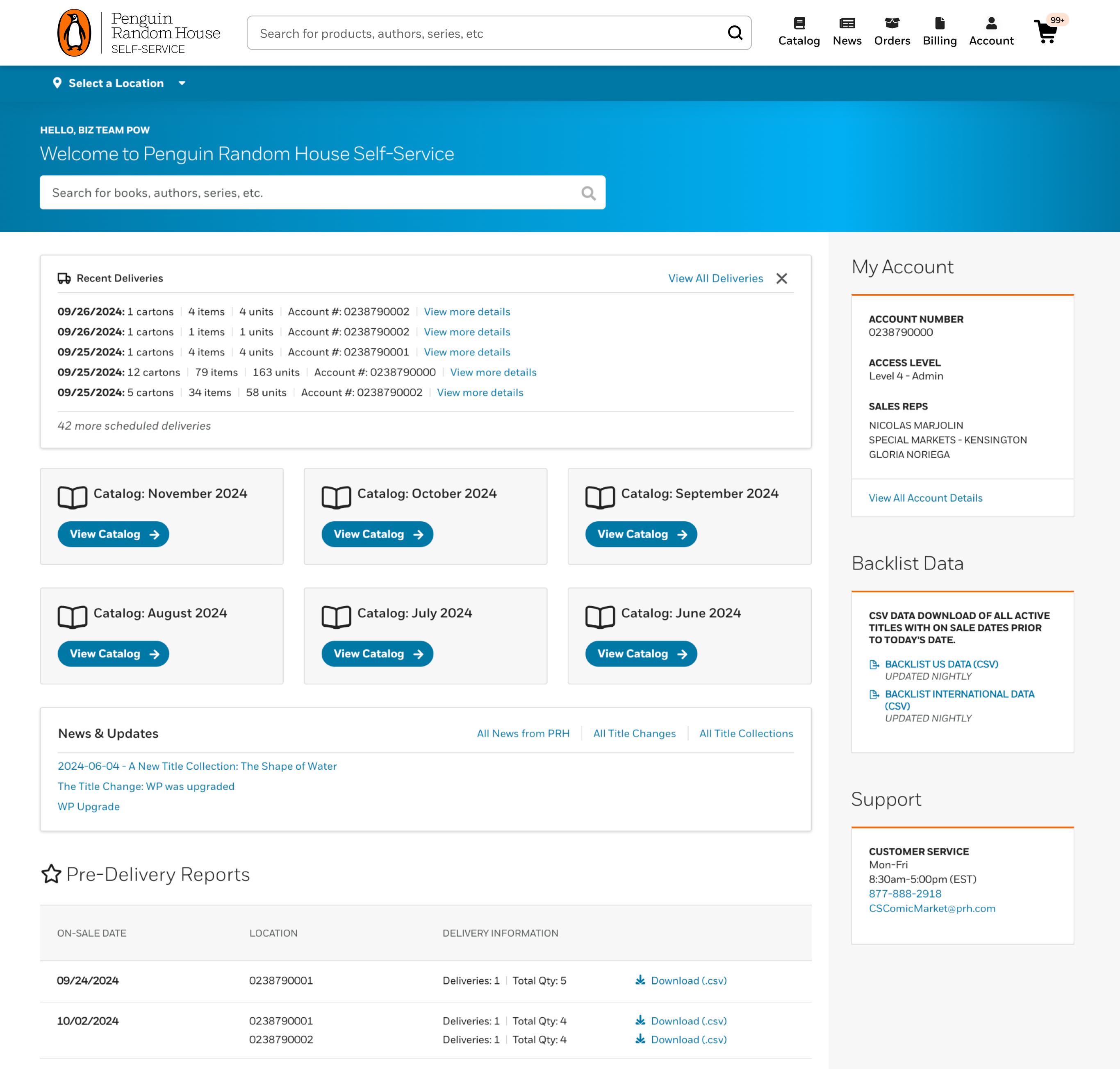
Catalog links can also be found on title detail pages and will appear in your FOC cart.
Selecting Titles within a Catalog
ISBNs/UPCs within a catalog are grouped by FOC date by default. A list of all FOC dates for the catalog are listed at the top of the page.
You can download and sort titles in a catalog using the drop-downs that appear at the top of the page. More information on downloading monthly catalogs is included below.
Titles can be sorted in a variety of ways including– Upcoming FOC, Publisher or Title
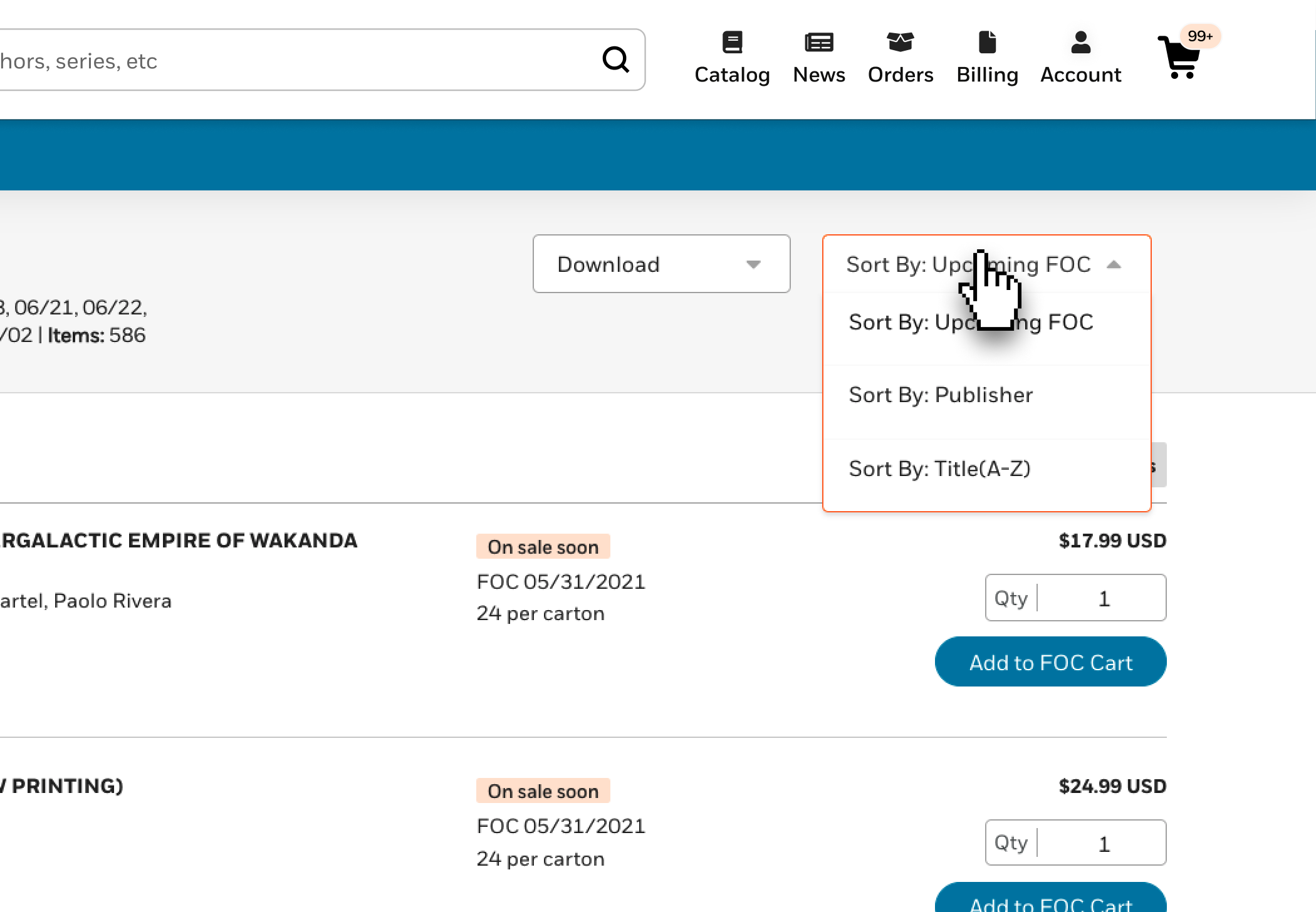
You can further filter the titles in a catalog using the selections from the left-hand bar.
Filters include:
- FOC Date
- Format
- Publisher
- Series
- Title Collection
- Age
- Media Rating
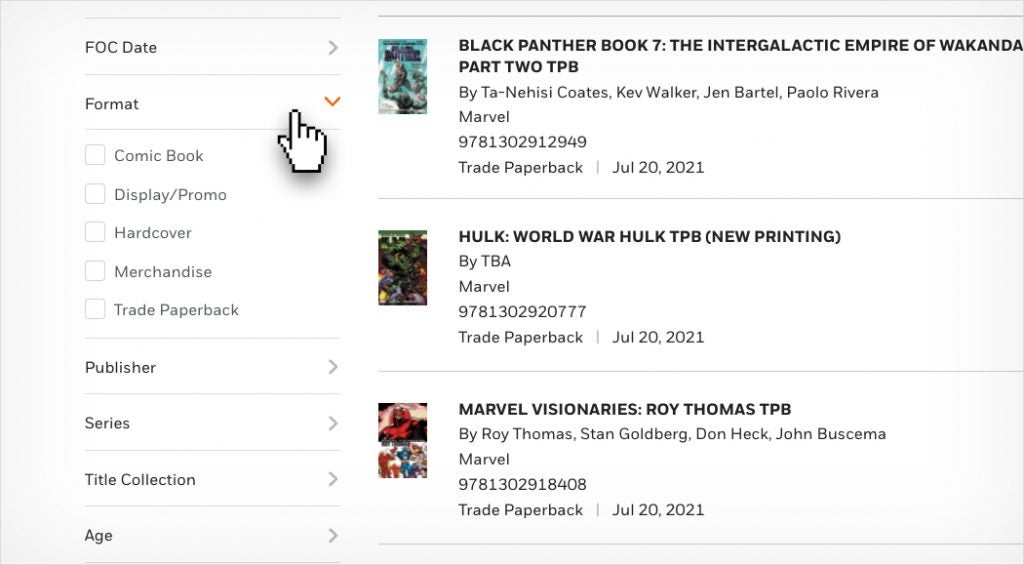
To select a title from a catalog, users with multiple store locations will need to select a location from the location banner before adding a title to their cart. One selected you can select your quantity and click on “Add to FOC Cart.”
Series Order History can be viewed from the catalog. More information can be found here.
Adding Multiple Titles from a Catalog to your Carts
Before adding multiple titles to your cart, you will need to select a location from the location banner. Once selected you can click on the “Multi-add mode” button. Please note that this button will only appear in catalog view.
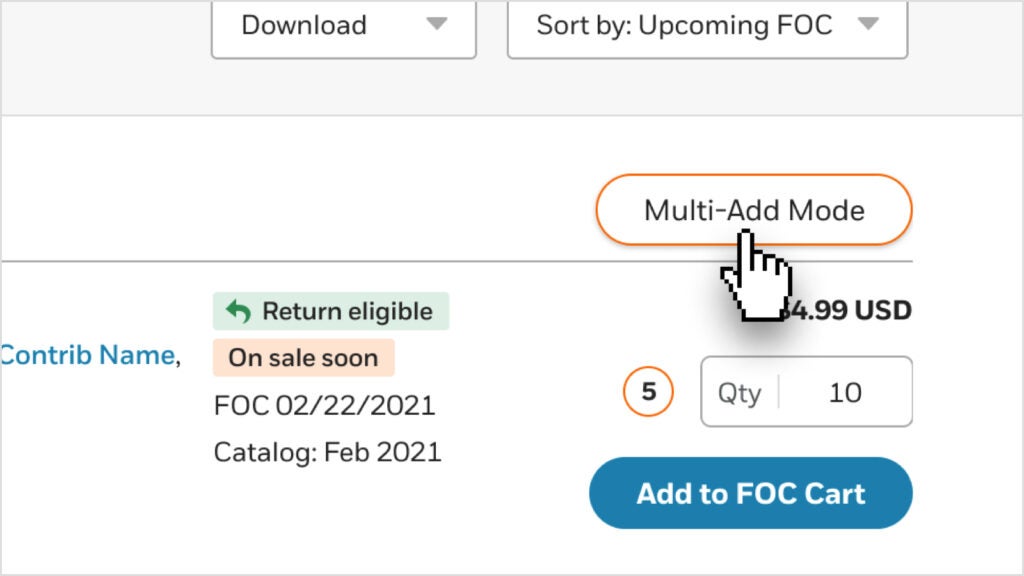
All quantities will initially be set to 0. Add quantities for each title you want to order. A banner will automatically appear at the bottom of the screen displaying the number of items selected and a count of the total quantities. There is also the option to cancel or clear all quantities.
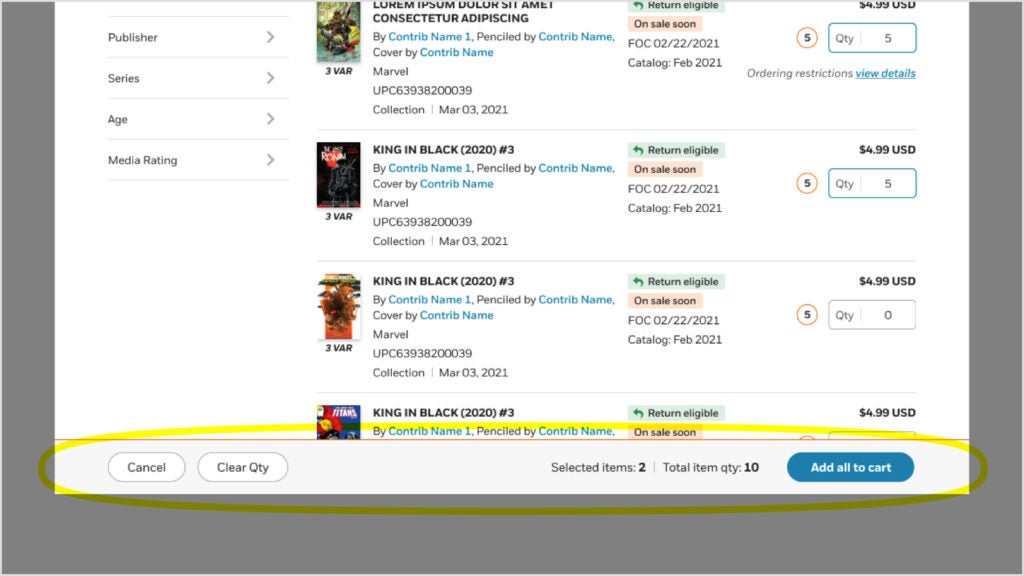
Once you have made your selections, click on “Add all to cart.”
It is important to note that ratio variant quantities are still applicable. If you do not meet the variant ordering requirements, you will receive a message after you click on “Add all to cart.” You can either choose to continue (ineligible quantities will not be added to your cart) or select “No, go back” to make changes to meet the requirements.
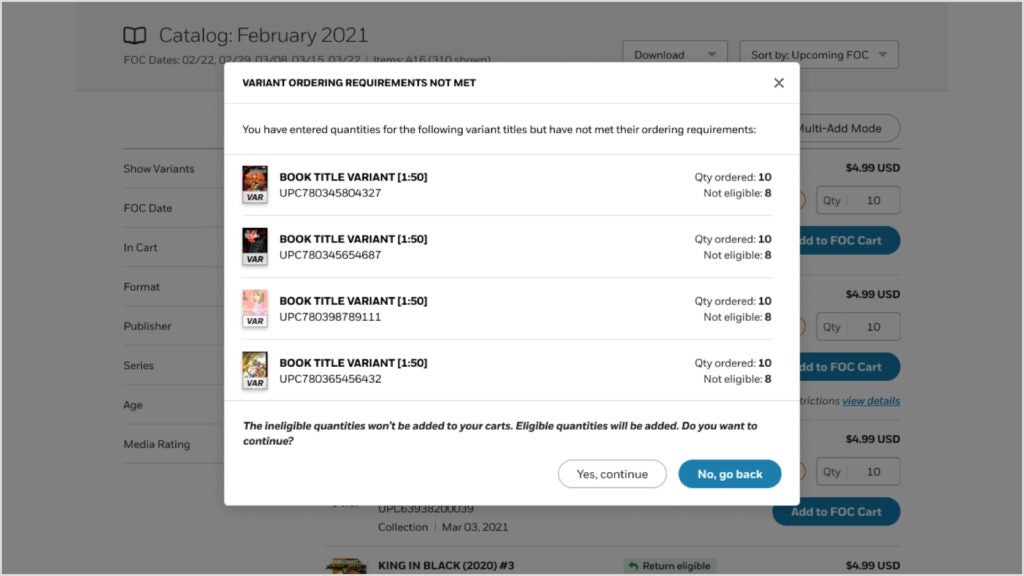
If you select, “No, go back” all titles that do not meet the requirements will appear with a red box.
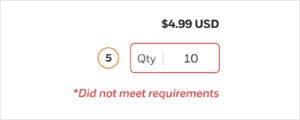
When you click, “Yes, continue” you will receive a message confirming that items have successfully been added to your carts. You can choose to either stay in the catalog or go to your cart.
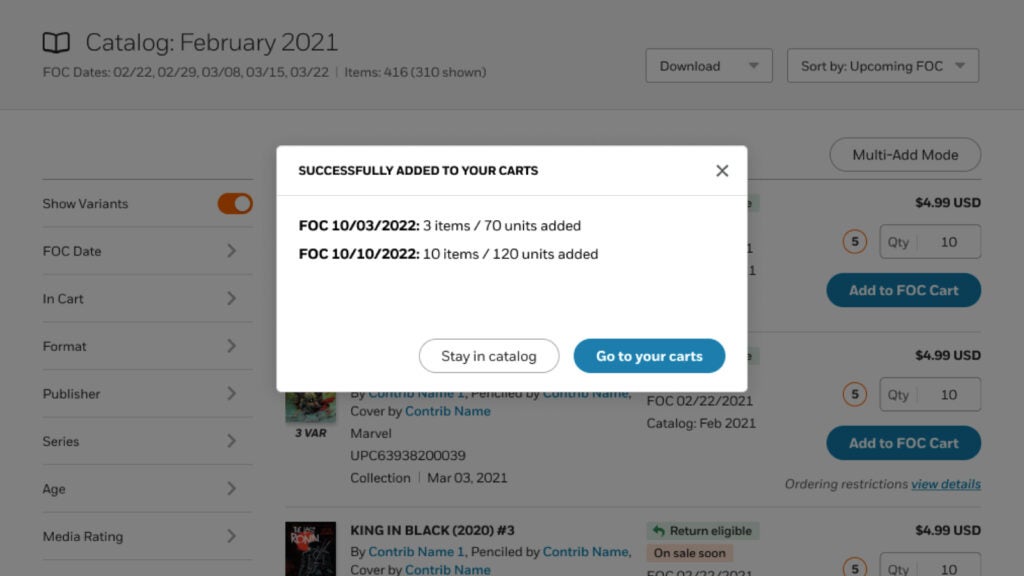
Downloading CSV Data File and Cover Images
Penguin Random House provides downloads of both publisher data as well as cover images for use in the Direct Market. These downloads are grouped by catalog month and can be accessed via the Catalog page once you login to your selfservice.penguinrandomhouse.biz account.
The Metadata file and cover downloads can be found when a user is viewing a particular catalog via the dropdown menu here:
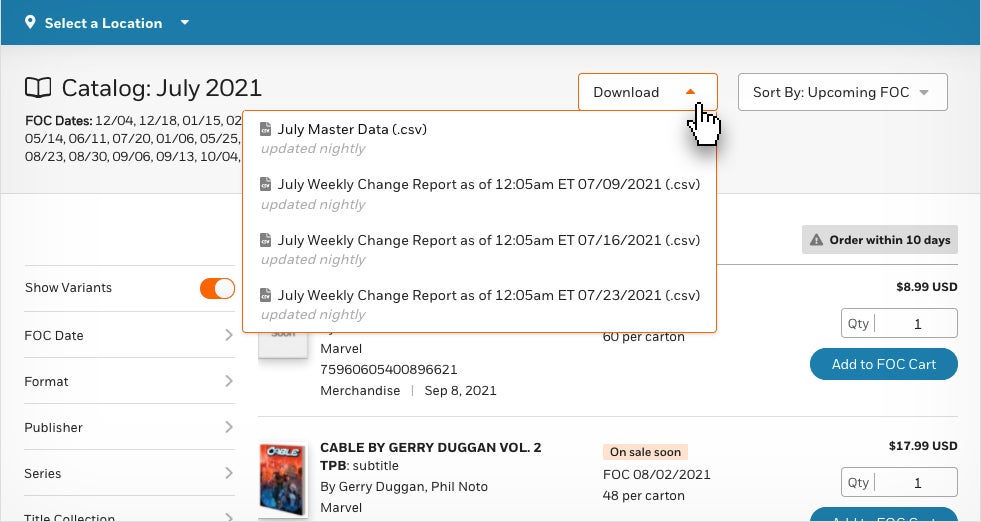
Title data will be supplied via a CSV file, and the cover images will be available via a zip file. Penguin Random House provides metadata feeds according to the following schedule:
Monthly Title Data File (CSV)
SCHEDULE
Penguin Random House provides metadata feeds according to the following schedule:
- Monthly Catalog CSV files are updated at 12:05 a.m. EST each night, with the most up-to-date data elements for all items in that month’s solicitation catalog.
- Penguin Random House will continue to update data for catalogs dated 2 months prior to the current calendar month, in addition to the current month and newest future month’s solicitation catalog data.
- For example, as of July 23, 2021, PRH will update the August, July , June, and May 2021 catalogs each night.
- Weekly Catalog Delta CSV files are updated at 12:05 a.m. EST on Fridays each week. These files are identical in structure to the Monthly Catalog CSV file but only include items in that month’s solicitation catalog that have experienced a data change since the prior Friday. A separate Weekly Catalog Delta CSV file will be created for each solicitation catalog month.
- For example, as of July 23, 2021, PRH will create separate weekly catalog delta csv files for the August, July, June, and May 2021 catalogs every Friday at midnight.
On occasion, off-cycle immediate updates may be transmitted by Penguin Random House and will be present within the catalog data file.
CSV DATA FILE
- The CSV file is UTF-8 encoded.
- The file will contain blanks and will not contain any “0” placeholder values. If there is no value for a data field, an empty (null/blank) string will be present and not a “0” value. If a “0” is present in a data field, it is an intentional value.
- The header row will always be present in each CSV file; each column header will not contain any spaces (for example, Cover Available will represented in the header row as CoverAvailable).
- Note that if attempting to use Excel in order to review the CSV data file, proper steps must be taken to import the file into Excel in order to preserve key data fields (Main Identifier, UPC, ISBN, Order Requirement UPC). PRH strongly suggests loading and transforming these fields as text within Excel in order to ensure data integrity.
- Any descriptive data fields (Descriptive, Contributor Bio) are stripped of HTML, and double quotes have been escaped to preserve data integrity.
- All dates within the file should be displayed as MM/DD/YYYY. Note that if attempting to use Excel in order to review the CSV data file, leading zeroes before a date (for example, 05/01/2021) may be omitted by Excel formatting (5/1/2021),
- Withdraw Notifications occur when an item may become postponed, canceled, or otherwise made inactive and withdrawn from active solicitation. In these cases, the Monthly Catalog CSV file and the appropriate Delta Catalog CSV file will include the relevant information (Sales Status Code and Sales Status fields will reflect the appropriate inactive status, e.g. PP– Postponed).
- Please see the attached Implementation Guide for a full description of fields and data values present within the CSV file.
Cover Images
- Cover images are updated at 12:01 a.m. EST each night, and are presented as a single zip file containing all image files for titles in a given solicitation catalog month.
- Images within the zip file will have the consistent naming convention of MainIdentifier.jpg (either UPC.jpg or ISBN.jpg)
Technical Support
For technical assistance with the Penguin Random House CSV data file, or cover images, please email dmdistrosupport@penguinrandomhouse.com.