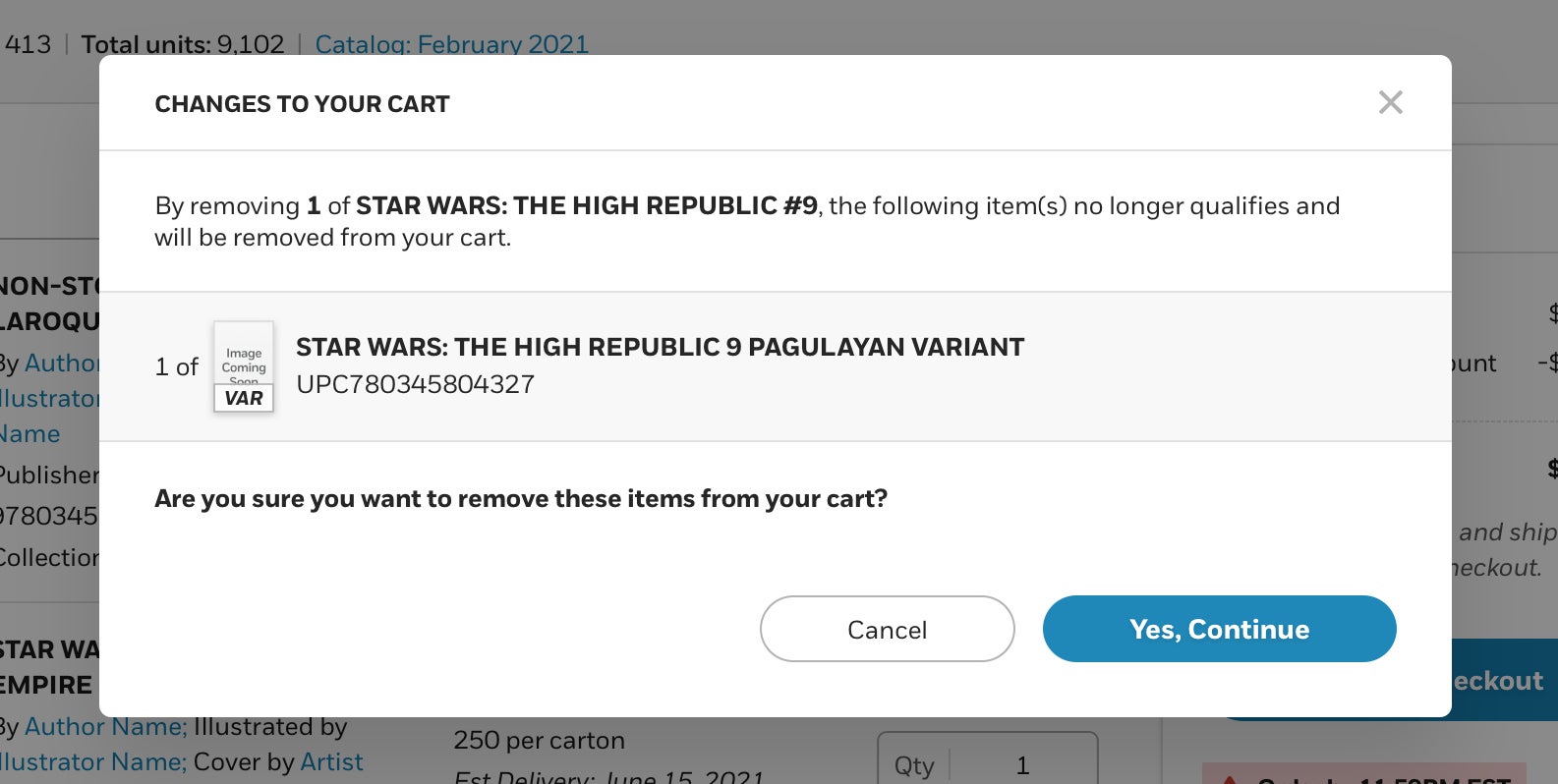Variant modals
Direct Market customers have the ability to order variant covers through the self-service .BIZ site. All variants are identified with a variant tag on the cover image. The variant modals are designed to help communicate variant ordering restrictions and clarify whether customers have met the appropriate quantity requirements to qualify for a variant when applicable.
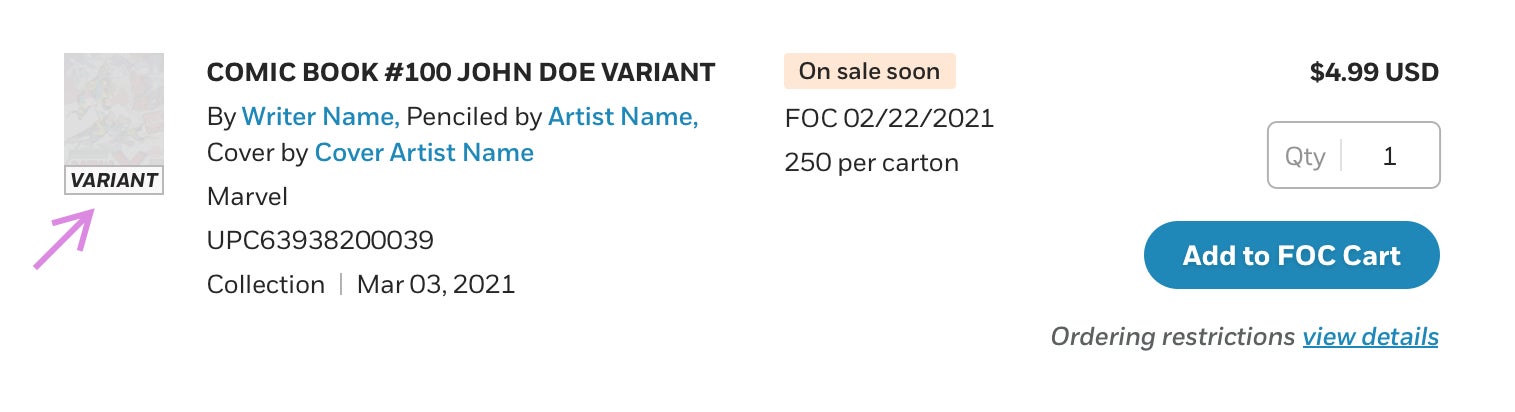
Variant Ordering Restrictions
Some variants have an ordering restriction. These ISBNs/UPCs are identified with an ordering restrictions tag and a “view details” link. You can click on this link to view the ratio ordering variant rules— a window like below will open, displaying the quantity requirements for adding the item to your cart.
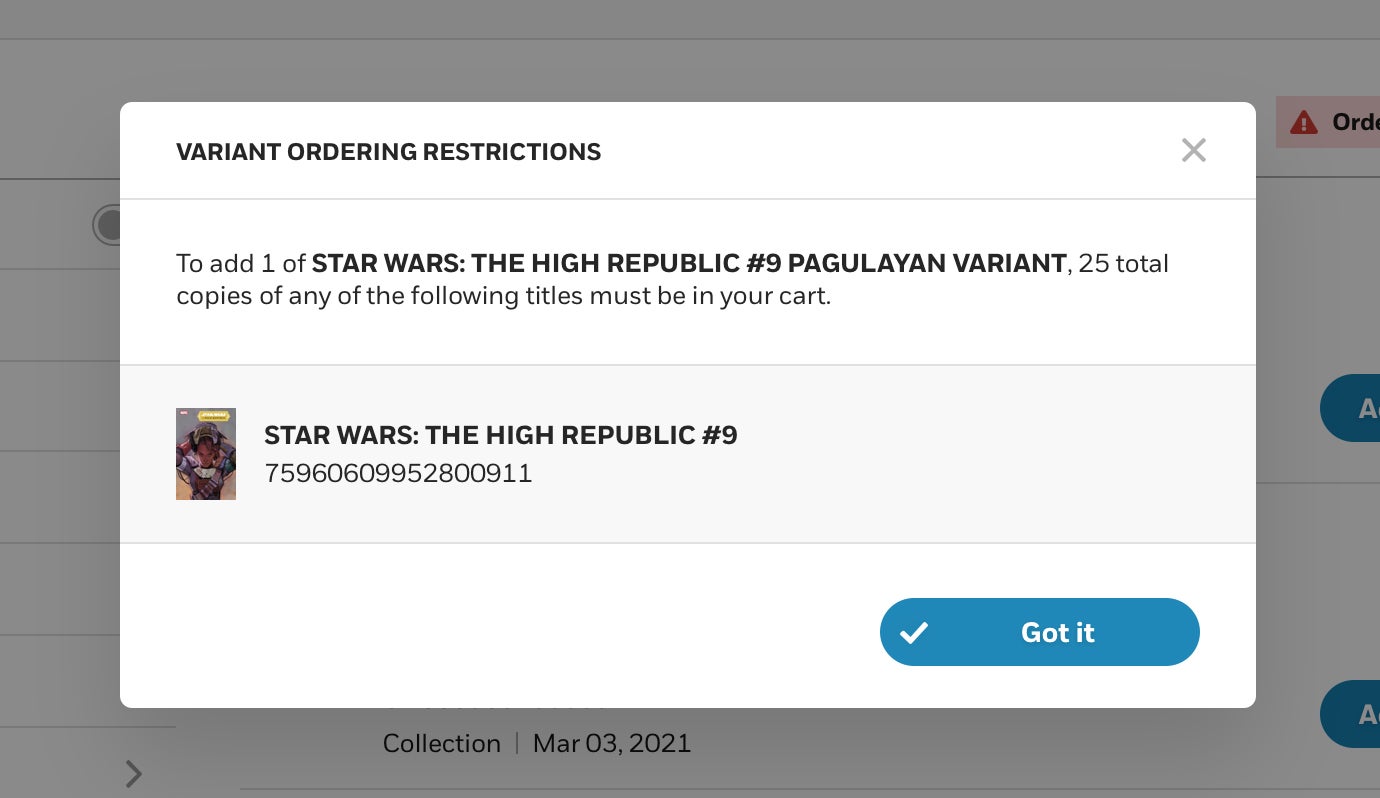
Please note that you will not be able to add quantities of the variant to your cart unless you meet the requirement. The window will show you all qualifying titles as well as a counter for how many units still must ordered to be eligible for the number of variant copies you want. This counter reflects any additional quantities that you already have in your cart, are in a cart for an alternate store location, or are included in a previously placed order. In this window you can add additional quantities, if needed to meet the requirement for ordering. The counter at the bottom will adjust based on the number of variant copies you are planning to order.
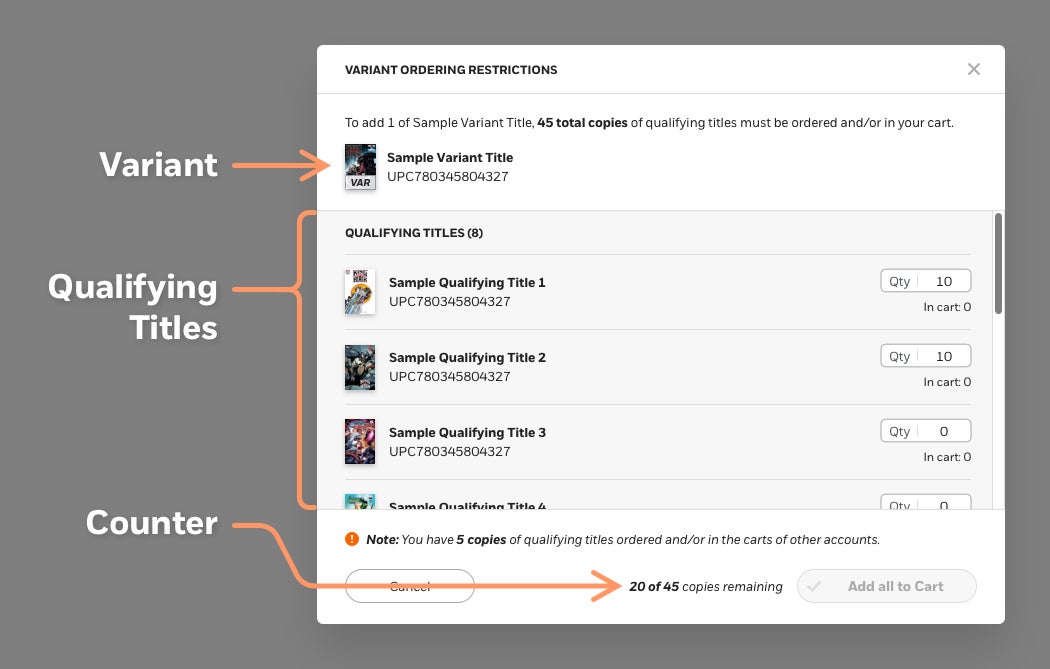
One you have adjusted the quantities in the modal to meet the ordering requirements, click “Add all to Cart.” This button will add the requested variant units as well as the quantities inputted for any of the qualifying titles.
Editing Variant Orders
If edits to your cart impact your qualifications for a particular variant title, a box like below will pop-up warning that this change will not meet the required quantity for a ratio order variant currently in your cart. You may then choose to proceed with the change, which will automatically remove the variant unit from your cart or cancel.