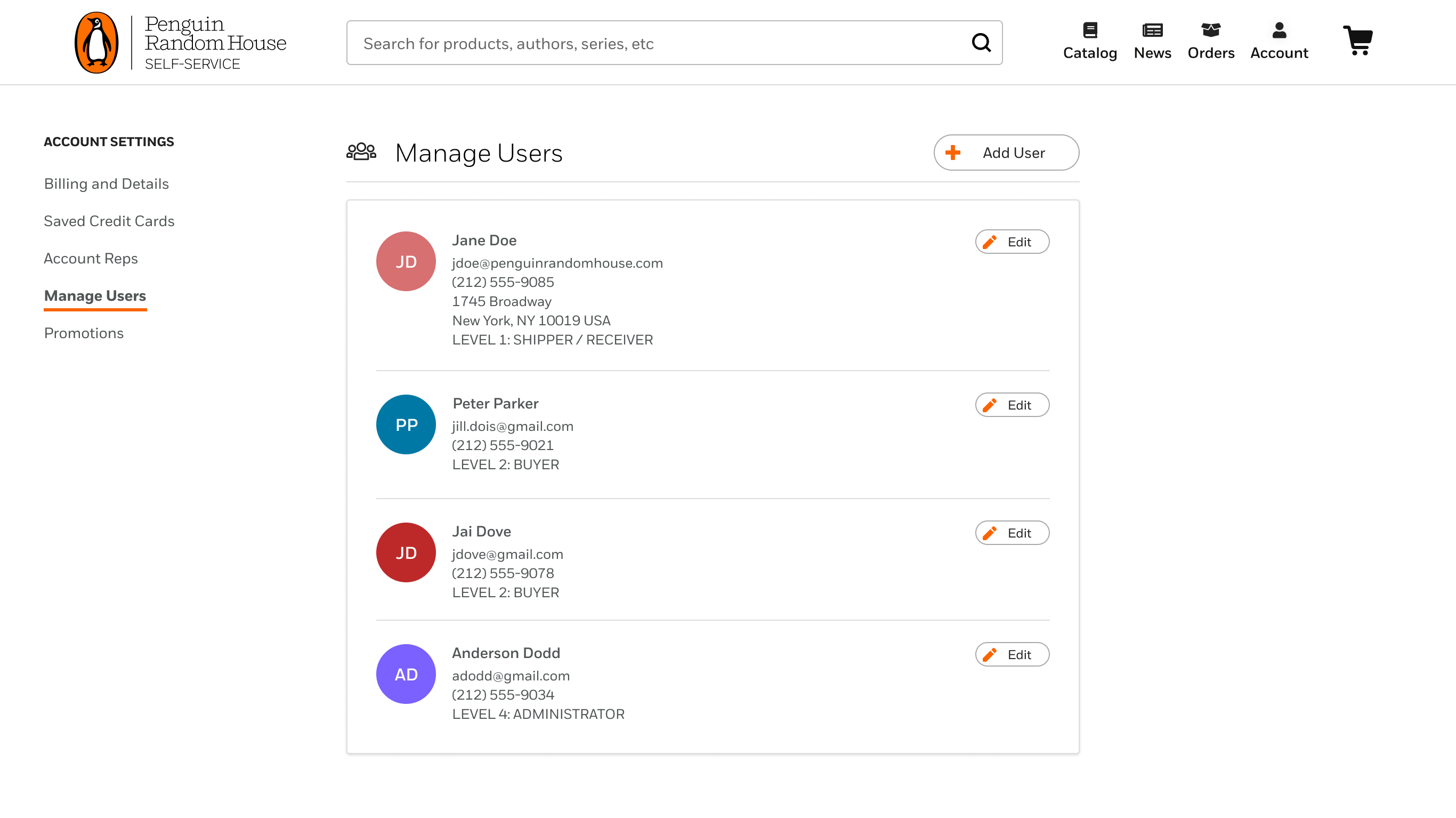
In the section for managing users, you can add new users and change the access level for existing users. The following levels of user access exist:
- Level 1 (Shipper / Receiver): User can search for titles, view invoices, view orders, and submit claims. Permission is limited to a specific store.
- Level 2 (Buyer): All of the above, plus user can submit orders, change orders, view backorders, and view promotions. Permission to access all store accounts.
- Level 3 (Buyer / Coop): This access is the same as for Level 2 (Buyer). In the future, access to coop information may be added at this level. Permission to access all store accounts.
- Level 4 (Administrator): This access is the same as Level 3, except that this type of user can manage other users associated with the account. There can be multiple administrators for an account. Permission to access all store accounts.
To delete a user, click Edit and select “Delete User” at the lower left of the pop-up.
When an admin adds a new user, that new user will receive an email with a link to complete their registration. The new user will show up in the admin’s view right away, but they will be unverified until that user goes through the account creation process.