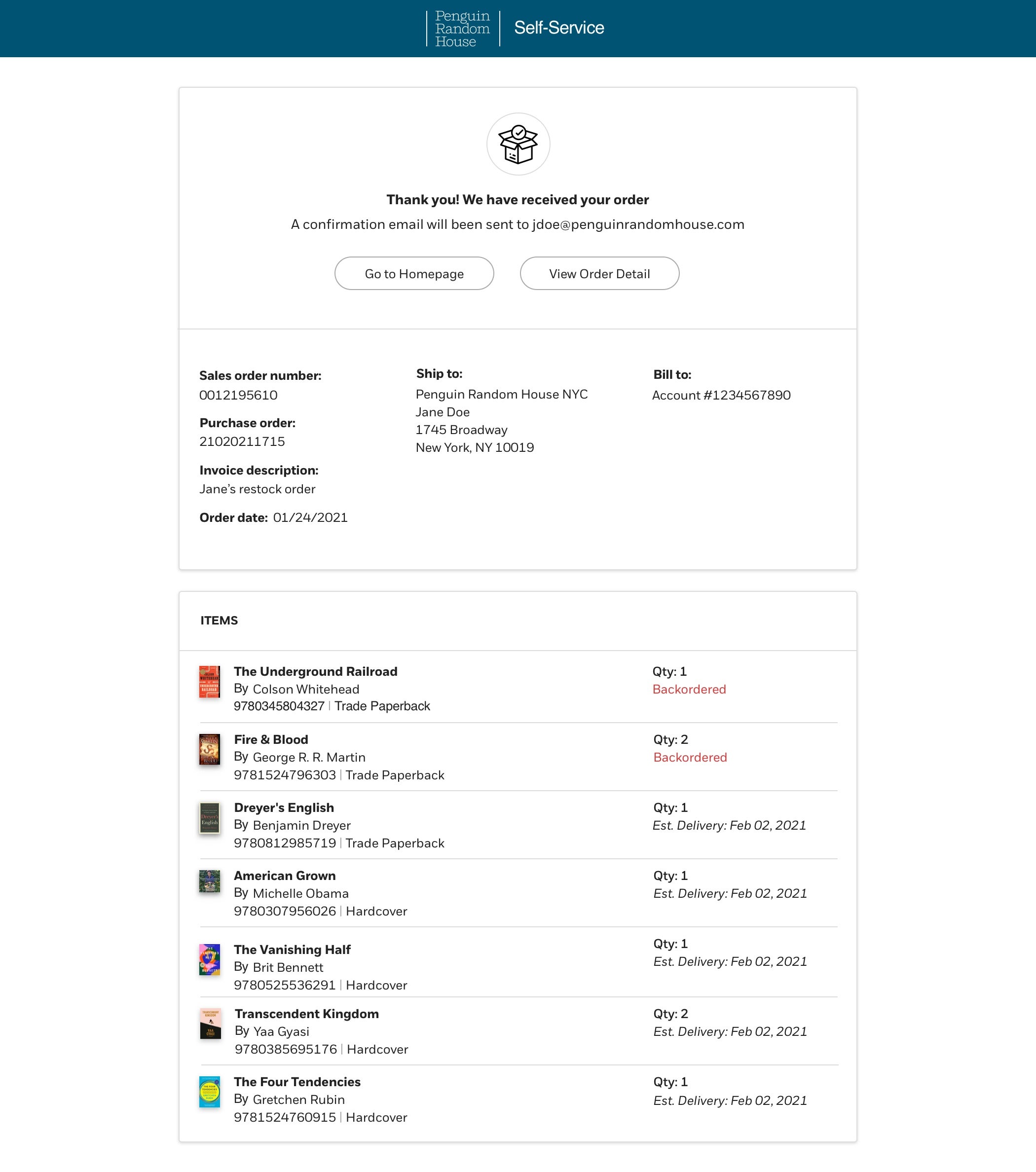Within check-out, you’ll see your shipping address, order details, method of payment, order review, and checkout summary. Click “Place Order” to submit the order and receive a confirmation email.
Shipping address:
If you have multiple locations, you can click “Change Address” to view a list of your locations and choose the appropriate one.
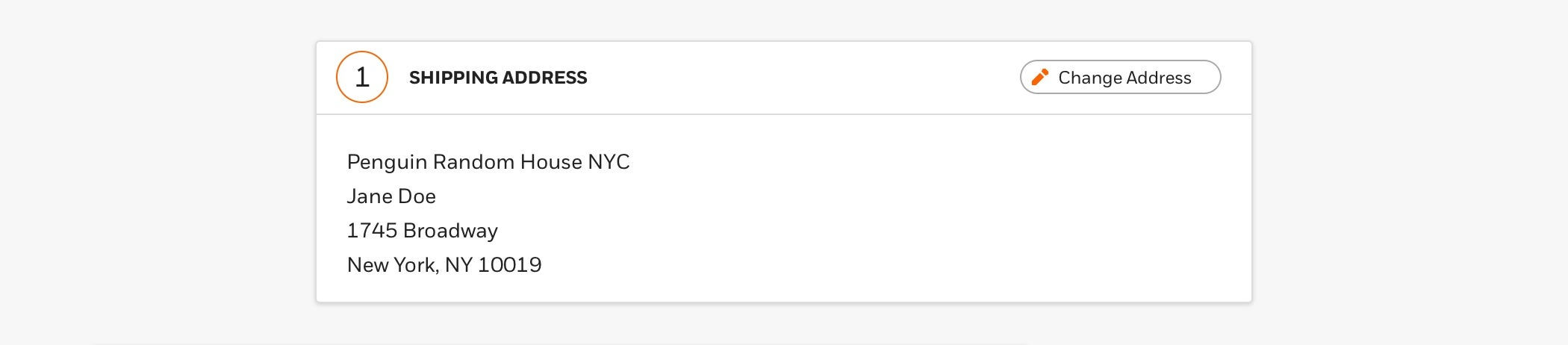
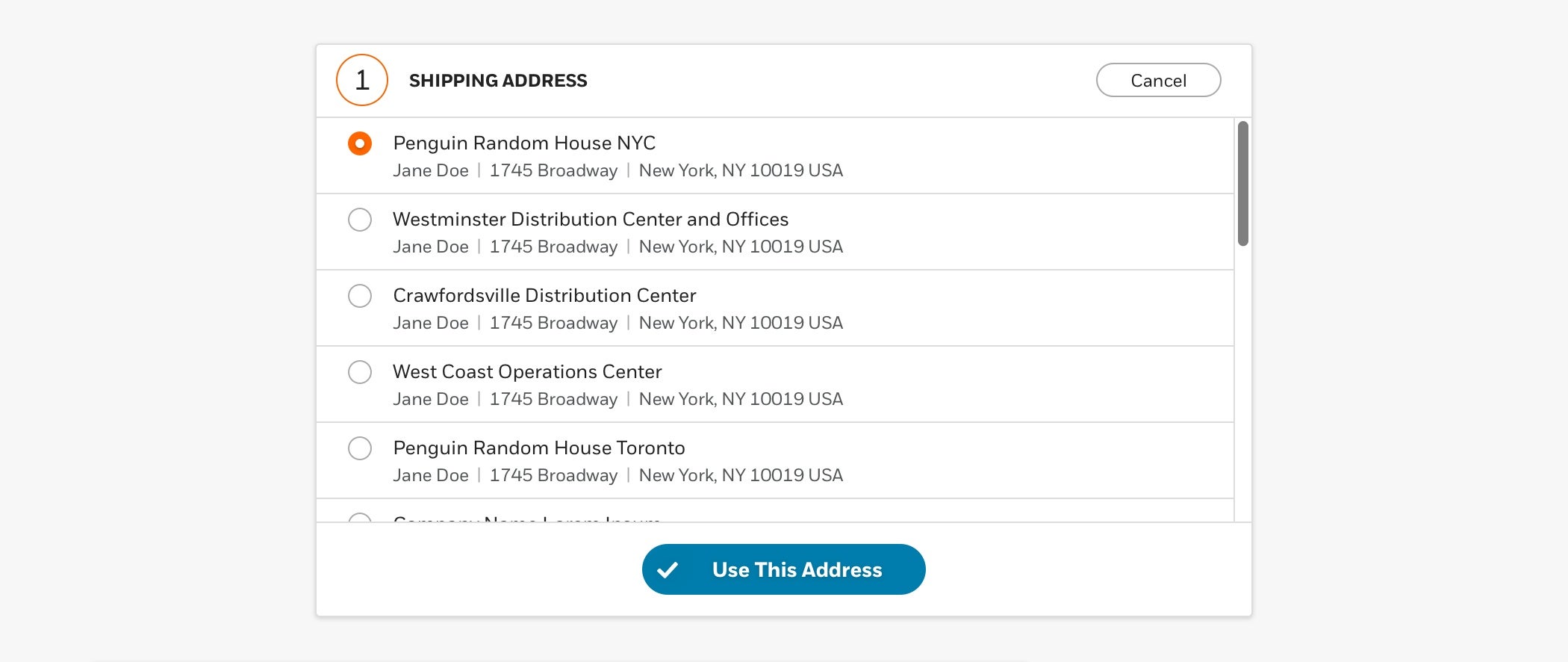
Note: You can only ship to your account addresses. To drop-ship to a different address (for example, for an event), contact Customer Service.
Note for Direct Market customers: Shipping address must be selected prior to selecting items for order. You will not be able to select the address from this screen. More information on selecting a location can be found here.
Order Details:
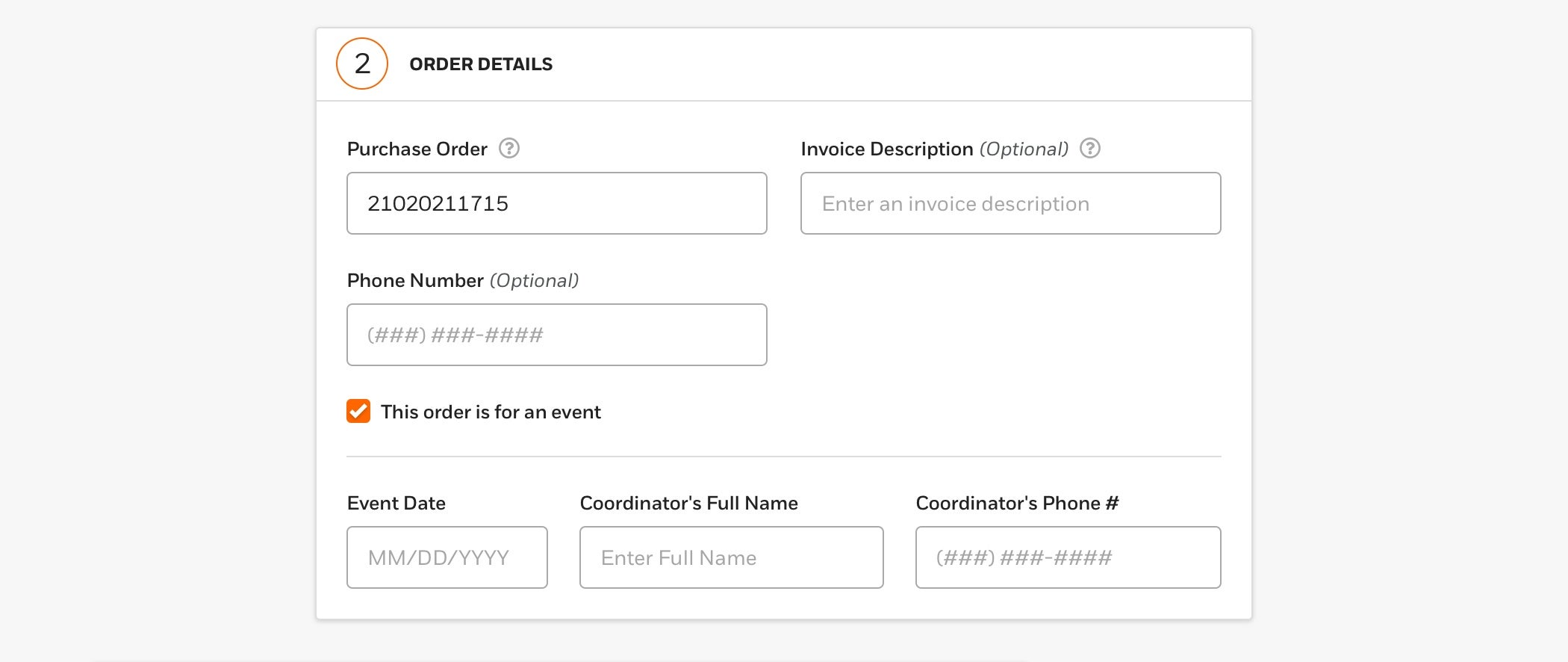
Purchase Order field (Required): Defaults to a number that is based on the current day/time. You can overwrite this with a mix of your own numbers and letters; special characters are not allowed. If your order is for an event, please include “AA” in the PO field.
Invoice Description field (Optional): The contents of this field will show up on PRH Self-Service as “Special Instructions” on your Orders and Invoices. PRH Customer Service will also be able to view it. However, this is for customer reference only; if you have a specific instruction or request that PRH needs to see, please contact Customer Service.
Phone Number (Optional): This is specific to your order and will not change your account information. To change your account phone number or any other account changes or additions, contact NewAccounts@prh.com.
This Order is for an Event checkbox (Optional): If this order is for an author’s event, check this box. The following required fields will appear on the Bill of Lading instructions for the carrier:
- Event date
- Event coordinator
- Coordinator’s phone number
In order to ensure that there is enough time for the books to reach your location, you may only select an event date at least 10 days from today’s date. If your event date is not available in the calendar drop-down, special handling may be required to get books to your event in time. Please contact Customer Service to discuss shipping options.
We will use the coordinator’s name and contact information if we need to get in touch with your store about the event or your order.
Note: Promo codes cannot be used for author events at checkout. Please contact Customer Service after ordering to apply a Promo discount.
Payment:
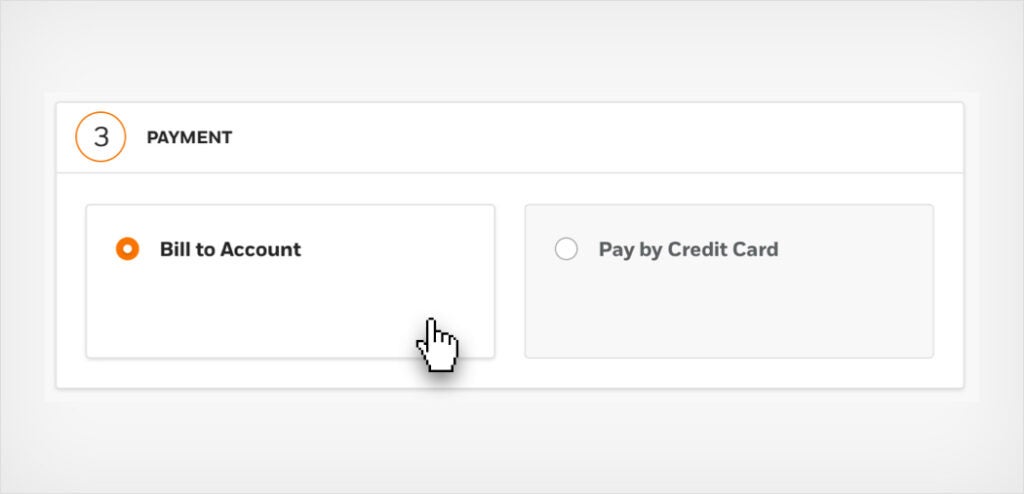
Accounts that have terms with PRH will have “Bill to My Account” and “Pay by Credit Card” options. Prepay or cash-in-advance accounts will only have the “Pay by Credit Card” options.
Note: Credit card information can be saved both before and during checkout. You can add and save a new credit card to your account from the checkout Summary page.
Note for Direct Market: Payment method can be updated at any time prior to the FOC deadline. Your credit card will not be charged until product is shipped.
To do this, select the confirmed FOC cart you would like to update from the My Carts page and click on View Payment & Order Details. Unconfirmed orders will need to be confirmed prior to entering payment method.
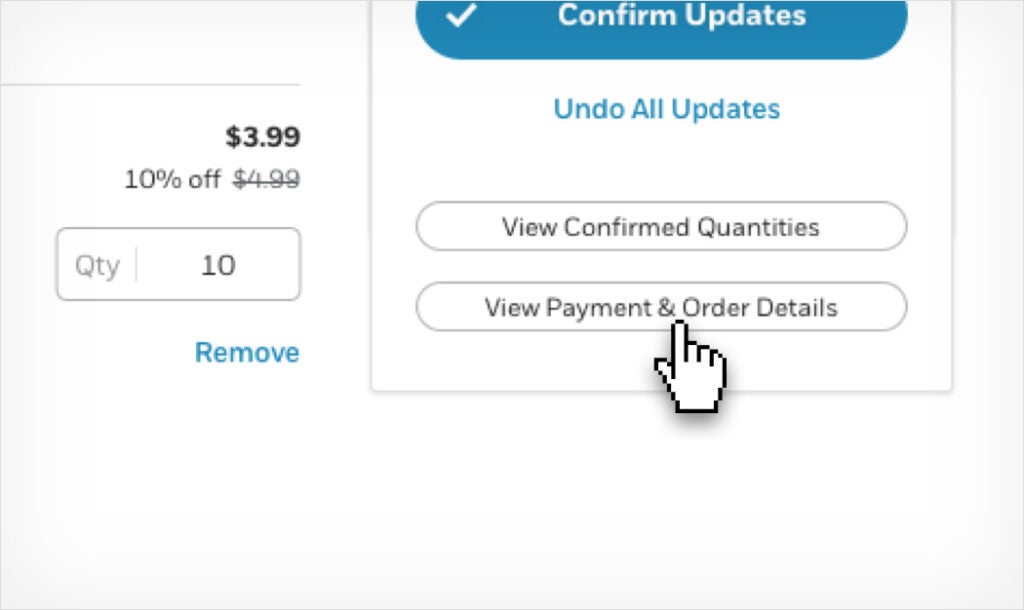
A window will pop-up showing you the payment and shipping details. Click on Edit Order Details & Payment. This will take you to the Checkout Summary page.
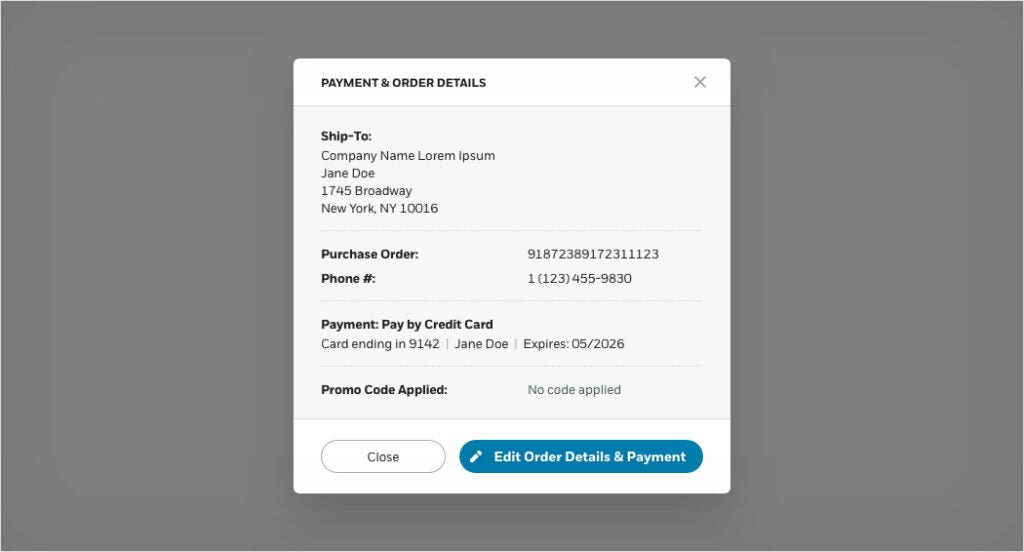
In the Payment section, you can click on Pay by Credit Card to select from any of your previously saved credit cards or click on Add New Card to add a new credit card. Credit card details will be saved to your account and will be available for future orders.
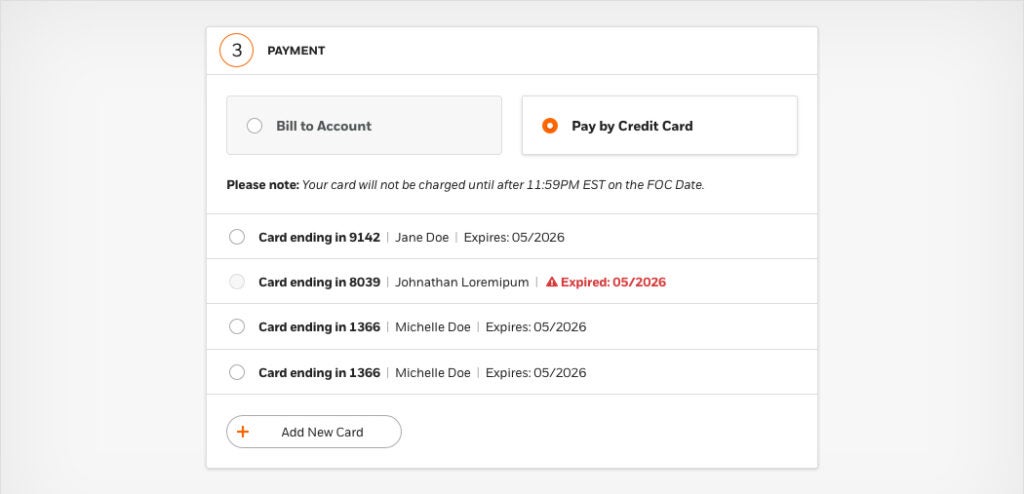
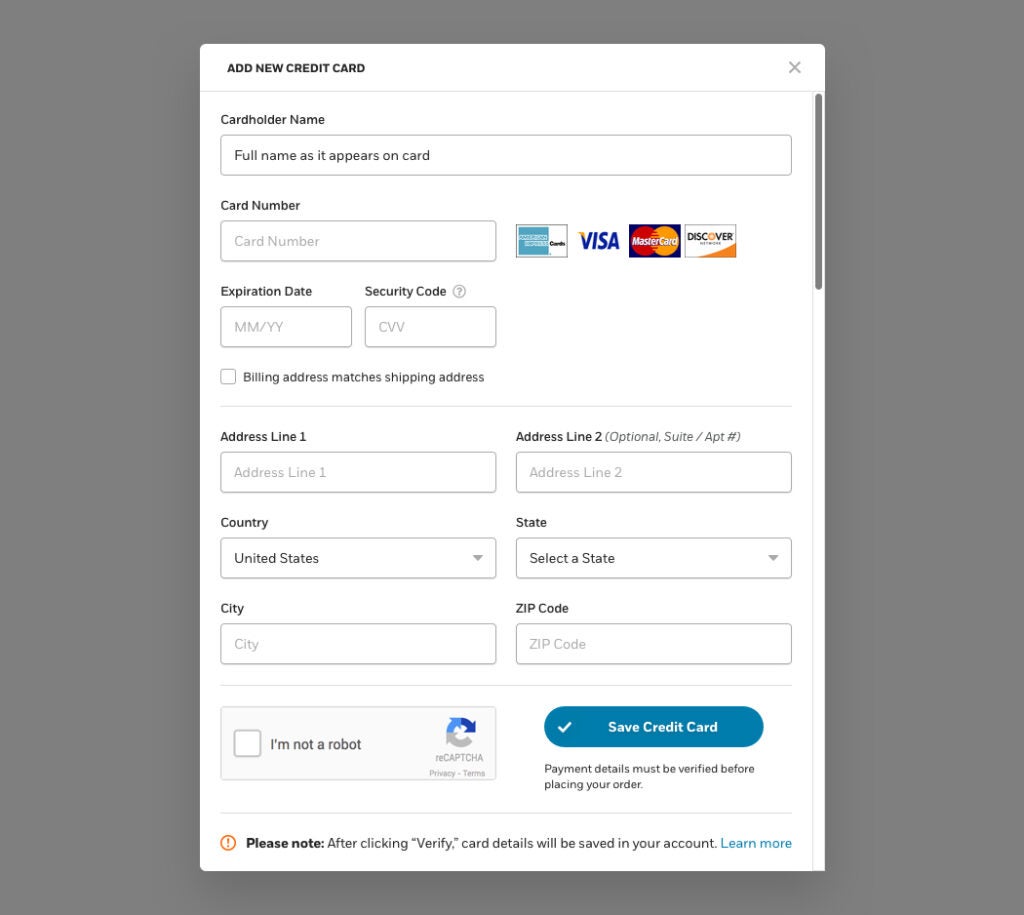
Note: Credit card payment is not available on Internet Explorer; recommended browsers are Chrome, Firefox, Safari, and Edge.
Confirmation page: