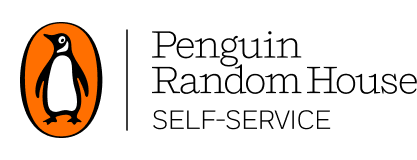Viewing Account Statements
Statements are available as view-only from the Billing menu, and they will show the account summary, the overdue status, and the list of documents for the last 12-months.
Please note that we are not set-up to receive payments at this time. Please continue to submit payments via your current process.
Account statements are not visible to all .BIZ users. Only users with Admin level access will be able to see this information, More information on how to change user access can be found in Managing Users in Your Account.
Monthly Statement Details
From the Statements tab, you can view the account summary for your billing account at the top of the page. This summary includes: account balance, open invoices and debits, and available credits.
Statement details from any month by clicking on the link. If a month does not have any activity the link will be disabled.
On the statement detail page, the remit to address as well as your payment information and account summary information notifications appear. If you account is overdue, a notification in red will appear on this page.
Note: New statements will be available on the second business day of every month. Statements are not dynamic and will not update as the account activity changes. They are a snapshot of the account as of the end of the month.
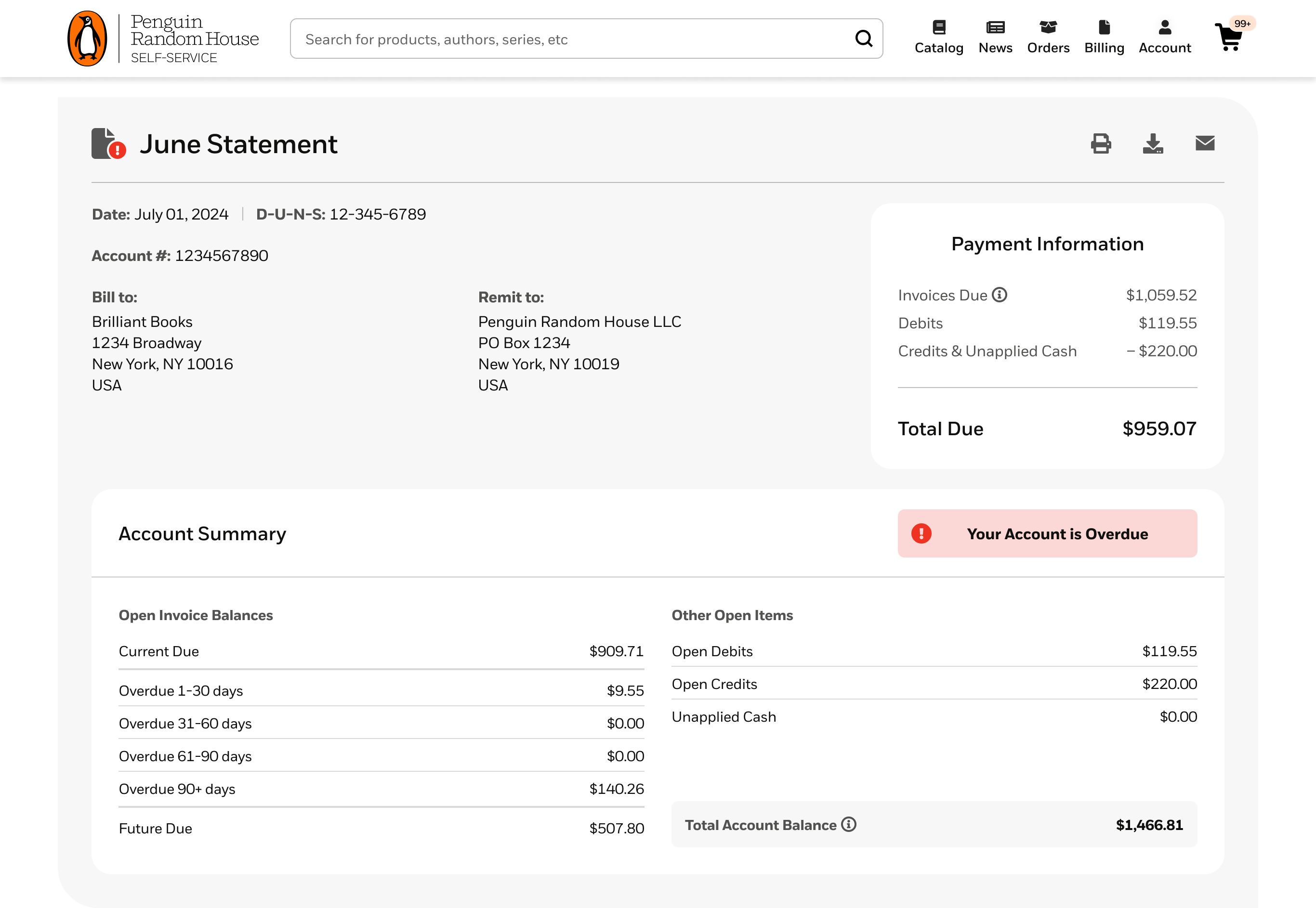
By default, a list of all finance documents will appear grouped by account number with totals. You also have the option to sort by document type, or all documents, and they can be sorted by different columns depending on the grouping you have selected.
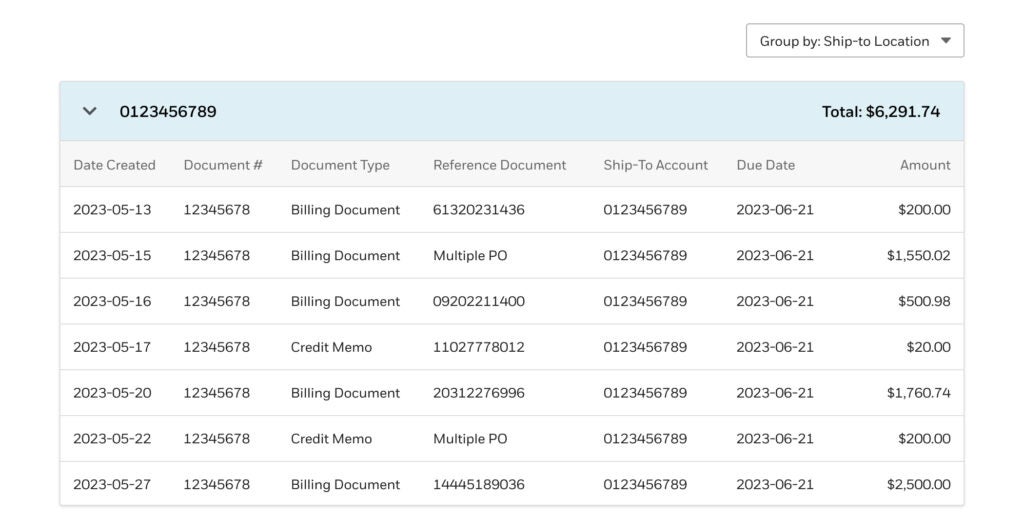
For a digital version of your physical statement, you can select “Download PDF” from the Download or Print dropdown. From this menu you can also print and download in Excel or .csv. When printing make sure to check your paper size settings are correctly selected to ensure that documents print correctly.
Additional information on invoices and claims can be found here.