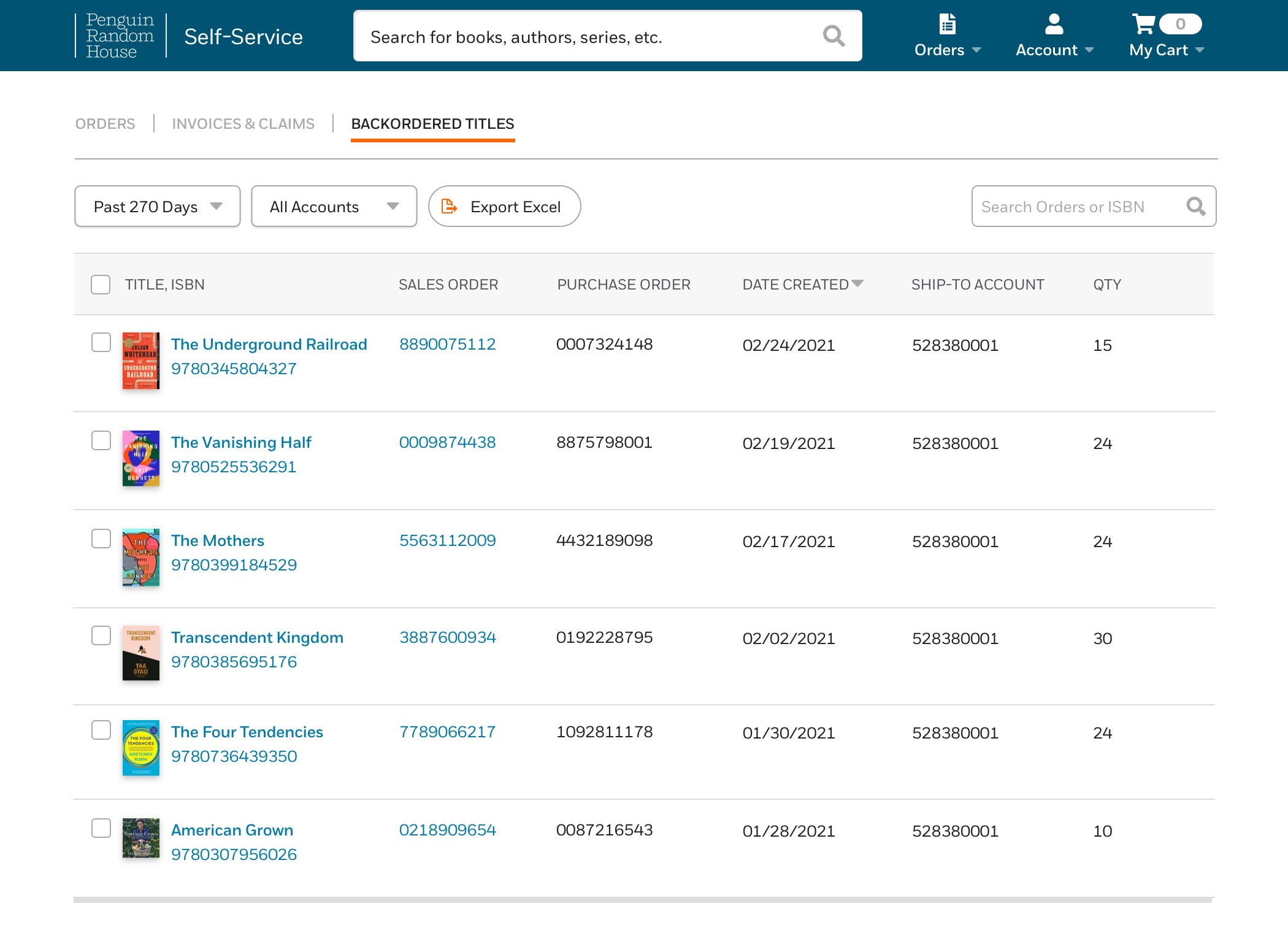The Invoice and Claims section shows the billing document, document type, date created, purchase order, ship-to account, and net $ amount as sortable columns. You can also search for a specific order, PO, ISBN, or UPC.
Types of filter dropdowns:
- Document type: “All Documents” is the default. You may also choose to view only Invoices, Credit Memos, Credit Memos – Returns, or Debit Memos.
- Time period. Past 270 days is the default. You can also select 30 or 60 days. To get information on orders or invoices more than 270 days old, contact Customer Service.
- Accounts (if you have multiple accounts). All accounts shown is the default. You may choose to only see Invoices of a particular account.
The download option provides a printer-friendly list or an Excel document. If you select “download” without checking the boxes next to the list of documents, you’ll receive a list that contains the same information you’re seeing on-screen.
Clicking on the Billing Document number will bring you to the related document, with an option to print the document or export the data to Excel.
In the account section, you can match the account number to the location address (within “Billing and Details”).
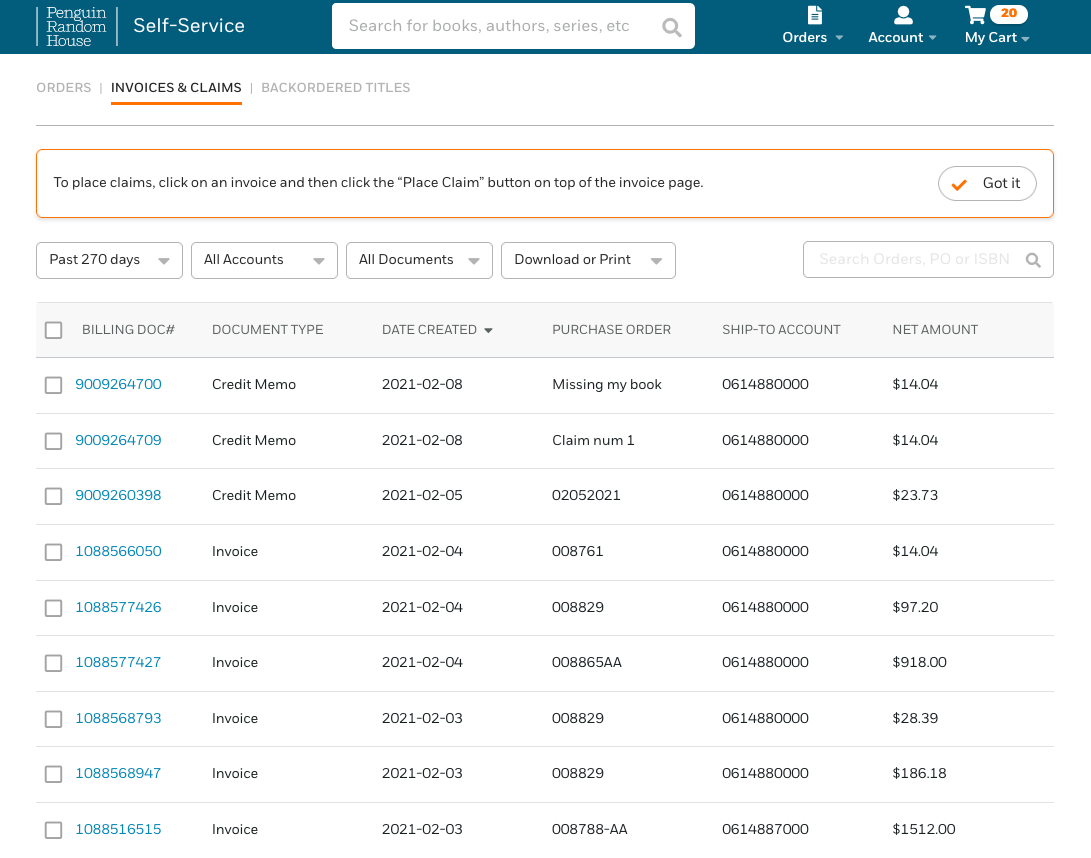
Claims
You can report missing or damaged books for multiple ISBNs/UPCs by placing a claim on the relevant invoice. Claims can cover damaged or missing books. You can only place one claim (which can be for multiple line items) per invoice via PRH Self-Service.
Note: To edit a placed claim, to place an additional claim on the same invoice, or if you need to report an overage please reach out to Customer Service.
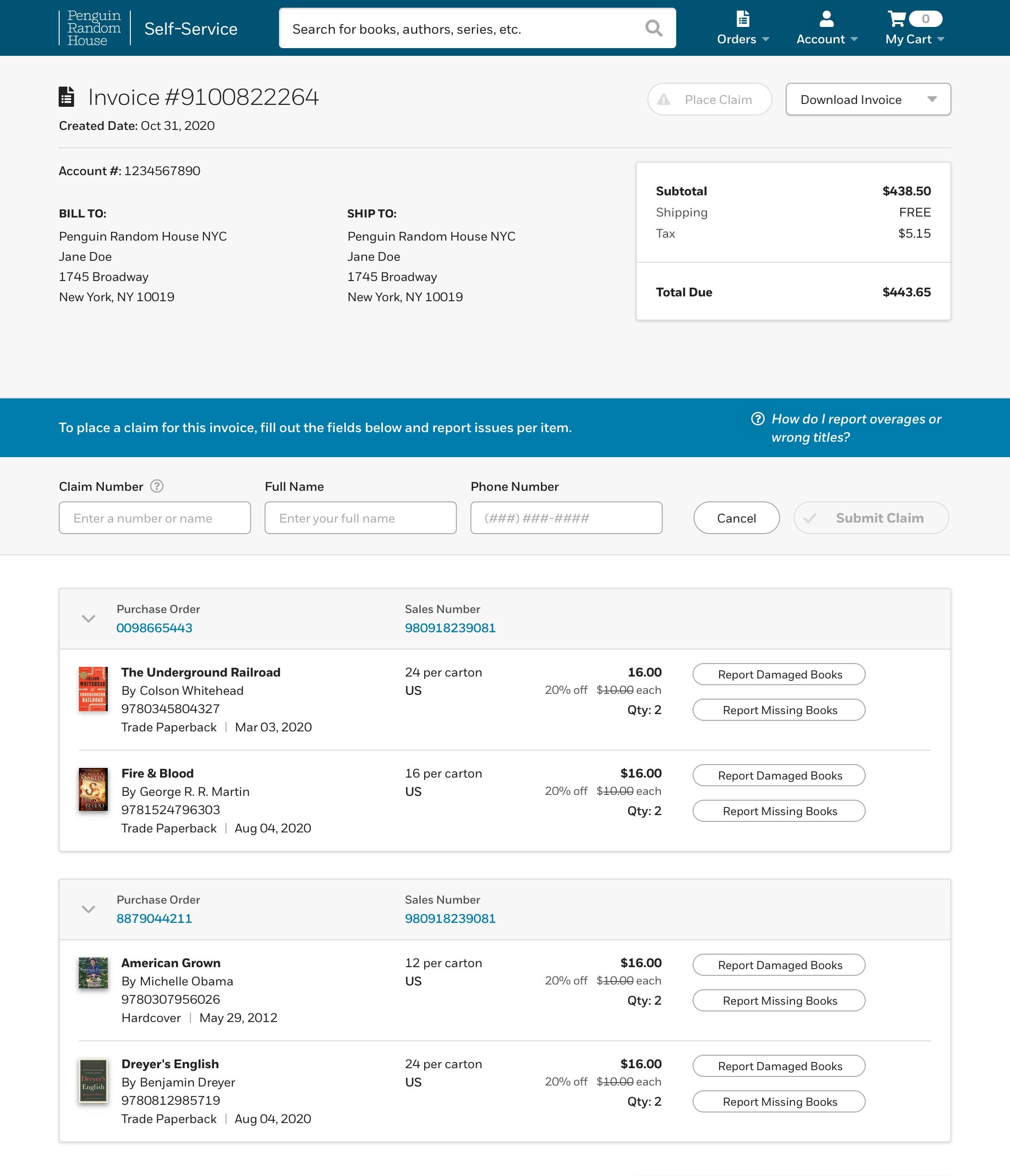
For damaged or missing books, you’ll be asked for the number of units affected and whether you’re requesting a replacement. If you don’t request a replacement, you’ll receive a refund. Once you’ve filled in that detail, the line item will show the claims detail.
Note: If you receive too many books or books that you didn’t order, you may donate or destroy them. There is no need to place a claim or contact Customer Service.
Backorders
Within the Orders menu, the Backorders list will show all the ISBNs/UPCs you’ve ordered that are currently on backorder.