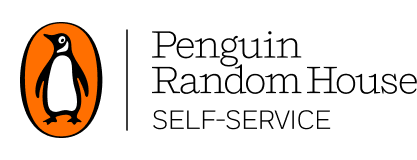A return affidavit request can be submitted for direct market products identified with the “Eligible for returns” indicator. This process only applies to comics that are eligible for return. If you would like to submit a claim, you can find more information here.
To request a return, click on Billing and select Comic Book Affidavit Return.
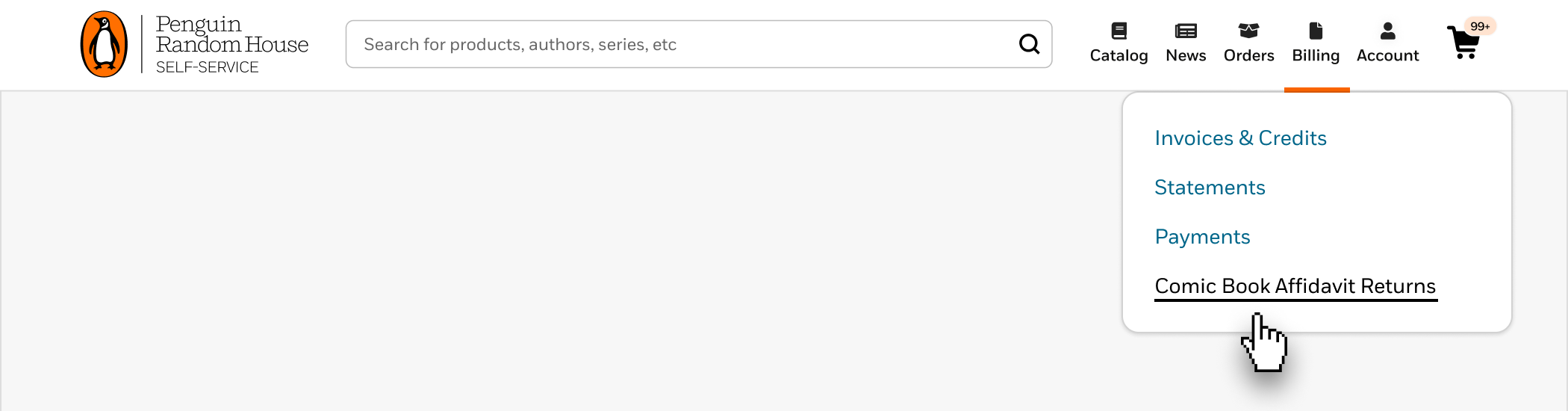
This will open the Affidavit Return window. If you have multiple locations, select the location from the dropdown.
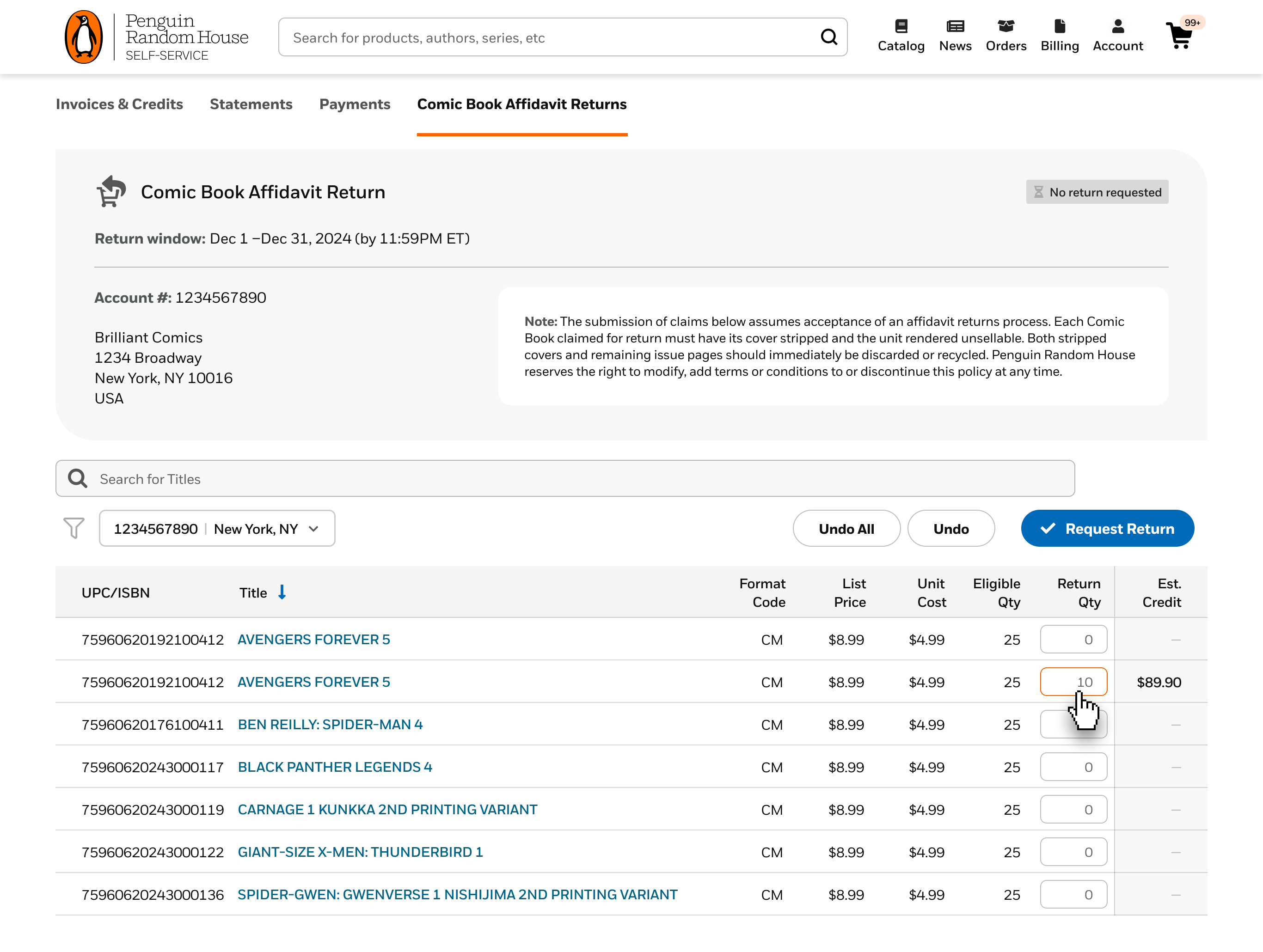
On this screen you will see a list of titles and quantities that are eligible for return (open orders and credited quantities will not be included). Returns can only be requested during the return window, which runs for one calendar month. The return window dates appear on this screen.
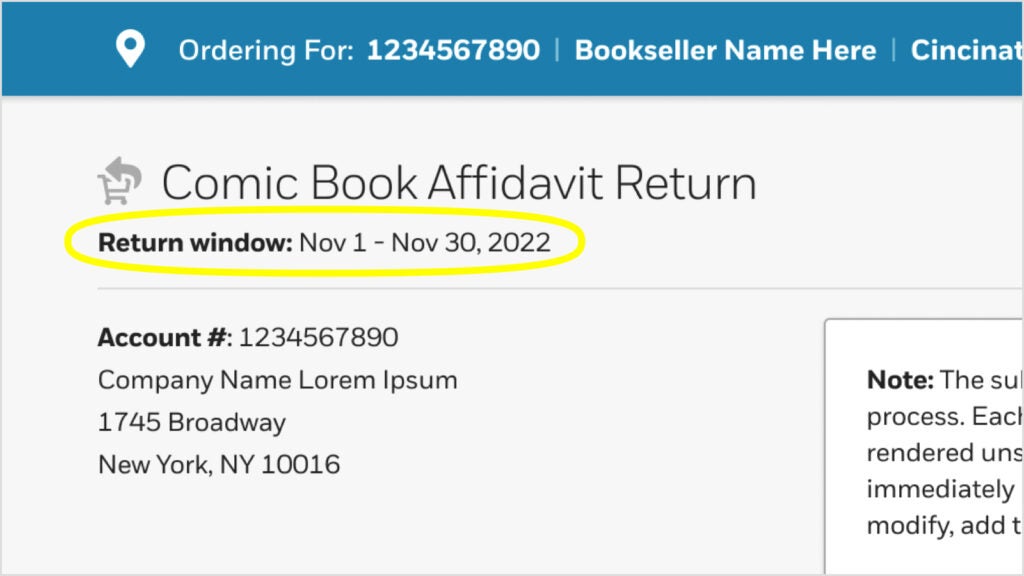
Please note that once the return window has closed, returns can no longer be requested. There are no exceptions.
Requesting Affidavit Returns
If you have a return, enter the quantities for the appropriate titles. Quantities cannot exceed the eligible quantity displayed (eligible quantity is the total of billed quantities less any credited quantities). The estimated credit will automatically populate. Next, click on “Request return.”
Please note that returns will not be processed until after the window has closed. Credits will appear on your .BIZ account 2-3 business days later.
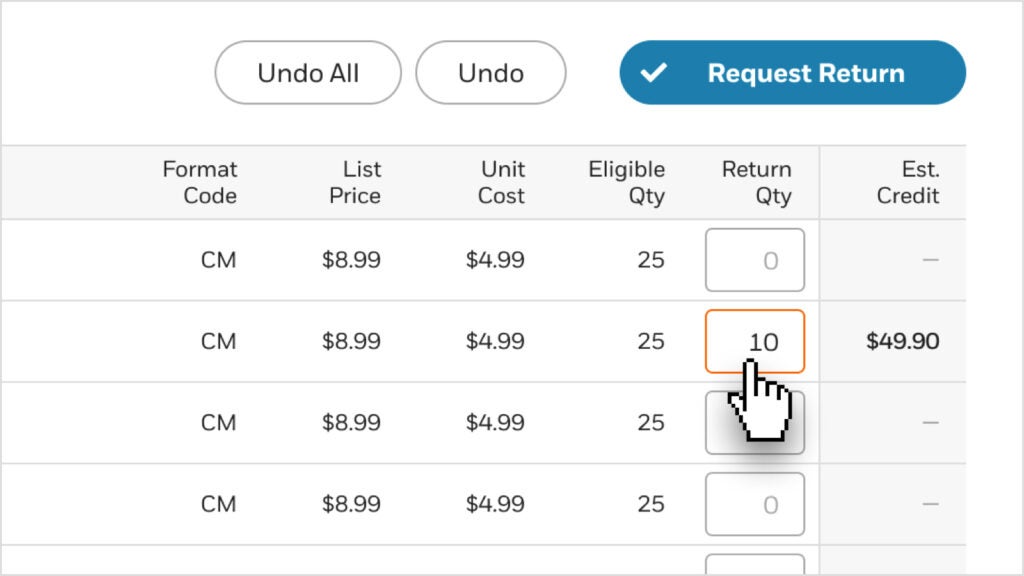
A message will appear confirming that your return request has been received. Click on “Got it” to complete the request.
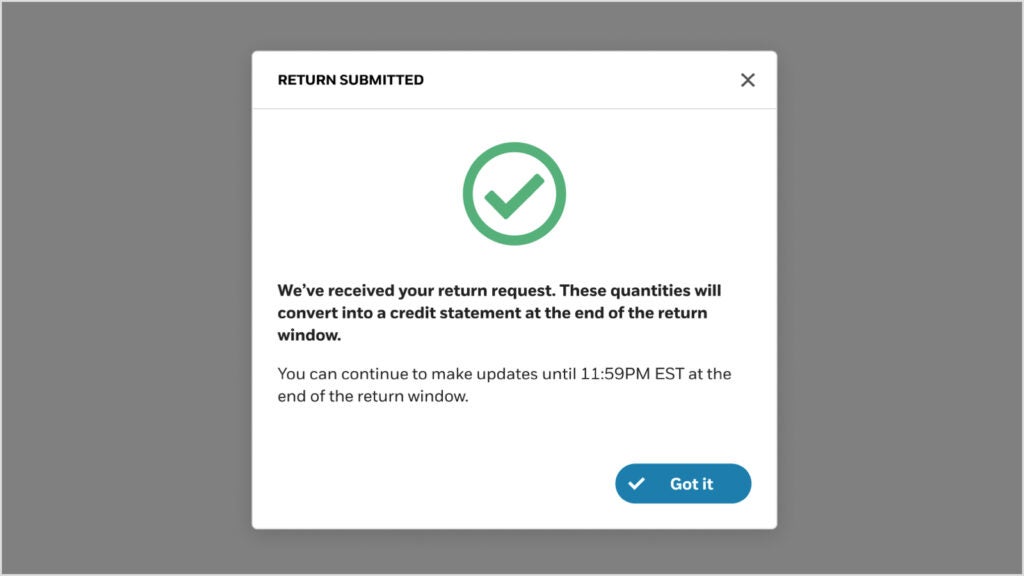
You will be taken back to the Return window where you will see a green confirmation box displaying the date of your return request.
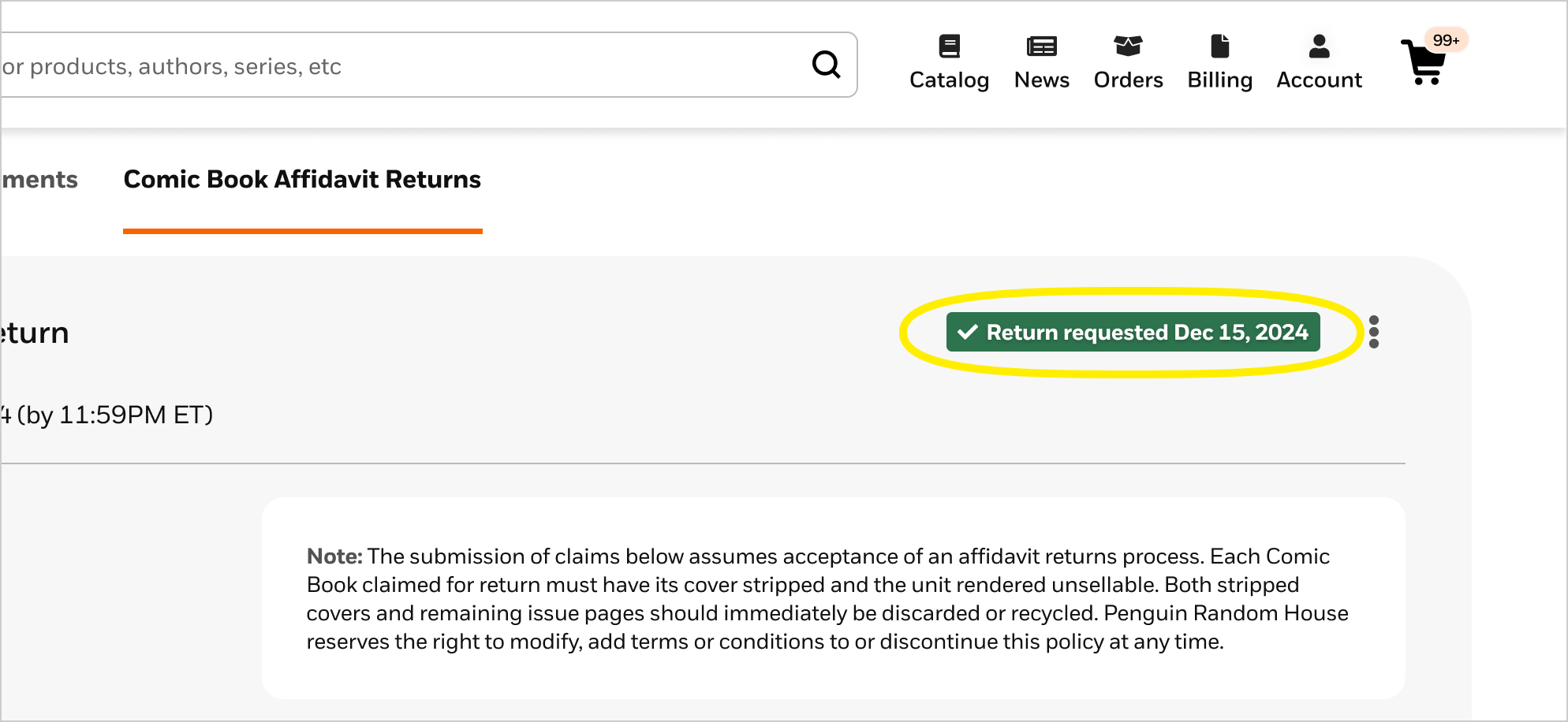
Selecting a Credit Card
Cash-in-advance/Prepaid customers, who are required to pay by credit card will have the option to select a credit card after clicking on “Request return.” A list of your saved cards will be displayed.
Select the card you would like to use and click on “Request return.”
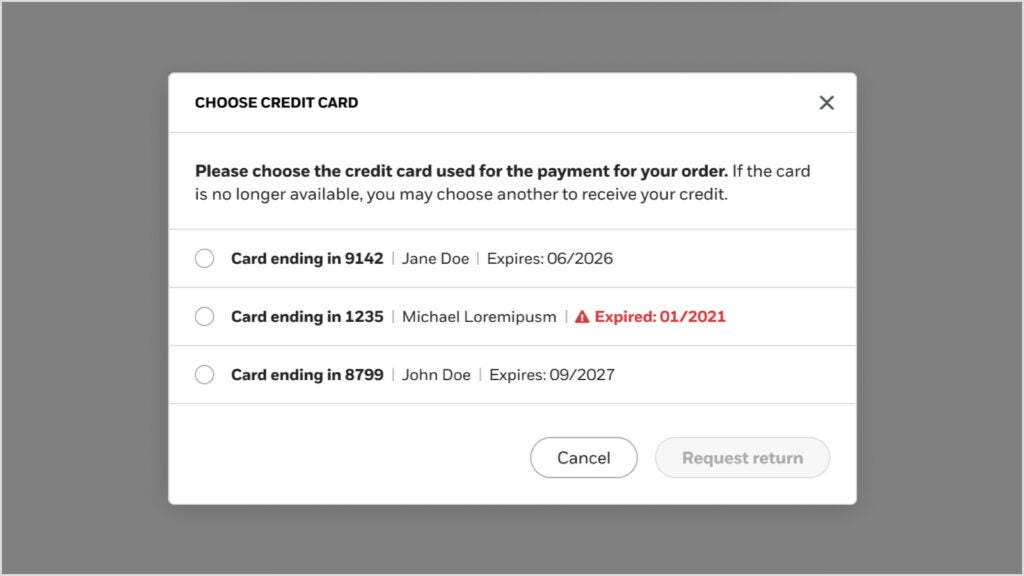
On the Return window, the card you selected will now be listed.
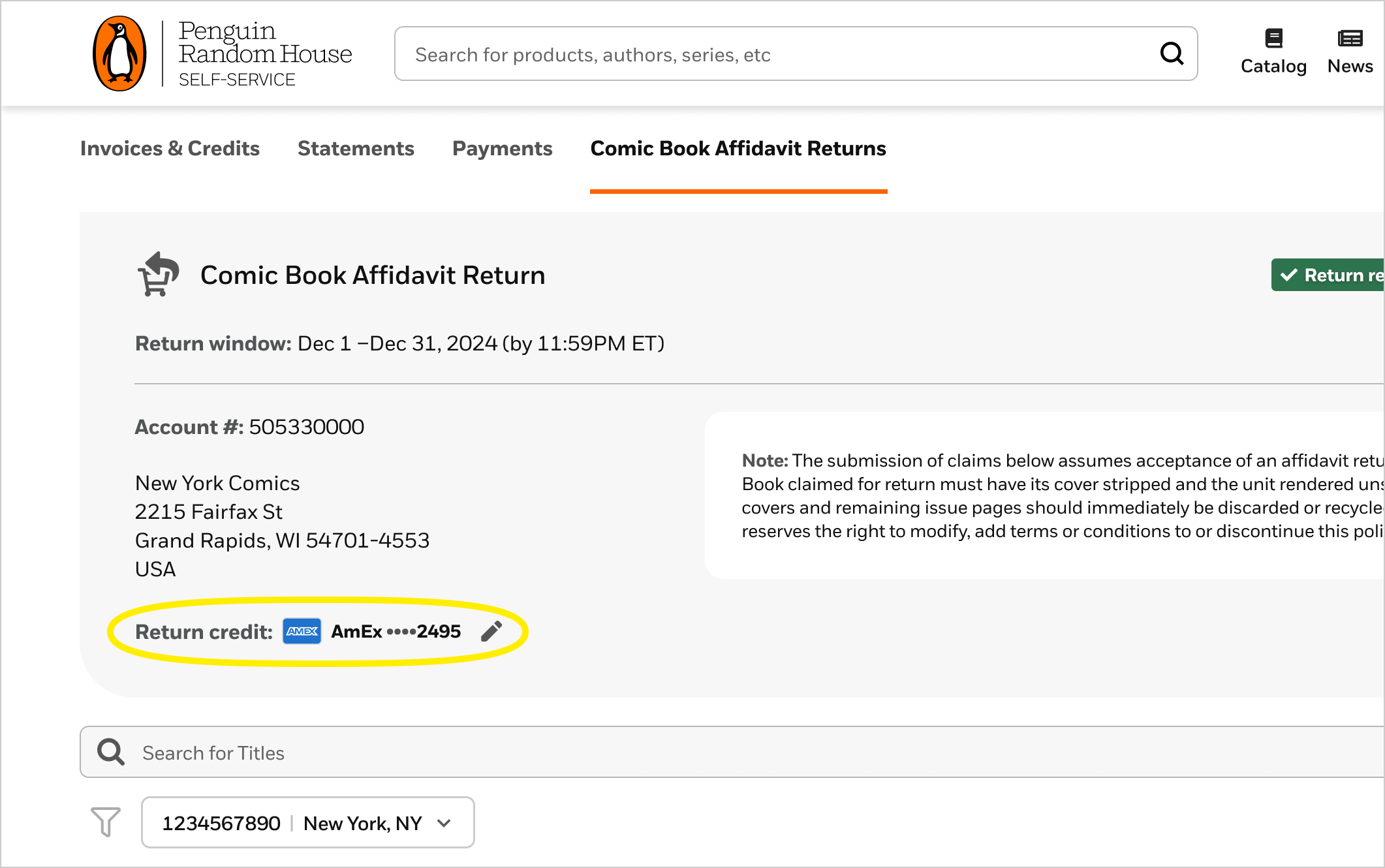
Please note the following:
- You cannot select a card that will expire before the end of the month.
- If you delete a credit card before return credit has been processed, the credit will go to your account, and you will need to contact Customer Service to use your credit towards a future order.
- You can edit the card selected before the window has closed, by clicking on the pencil icon next to “Return credit: Card ending in xxxx” and select a different card.
- This does not apply to customer with payment terms.
Making Changes or Cancelling an Affidavit Return Request
You can make changes to your return requests or cancel it at any time during the return window. Once the window has closed you will no longer be able to make changes.
To change the quantities, go to the Affidavit Return window, edit the quantity, and click on “Update request.”
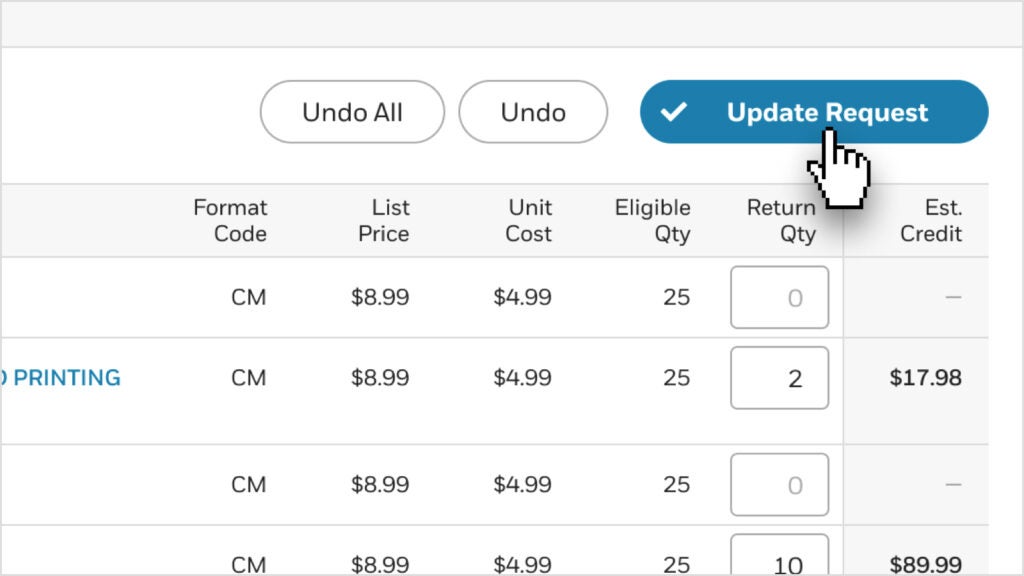
A message will appear confirming that you would like to update your request. Select, “Yes, Update Request” if you’d like to proceed with the changes.
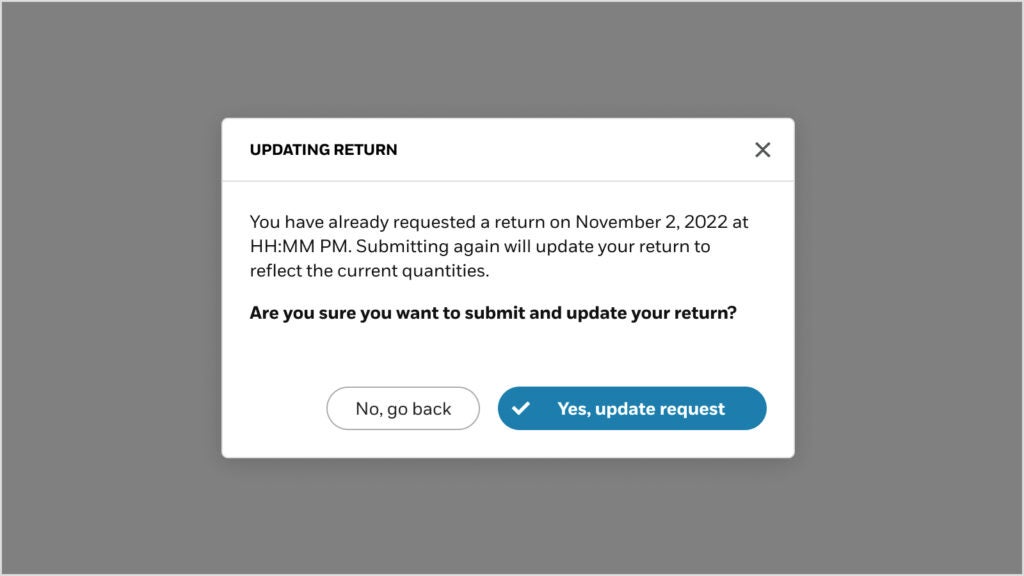
To cancel a request, click on the three dots next to the return requested date and select “Cancel return request.”
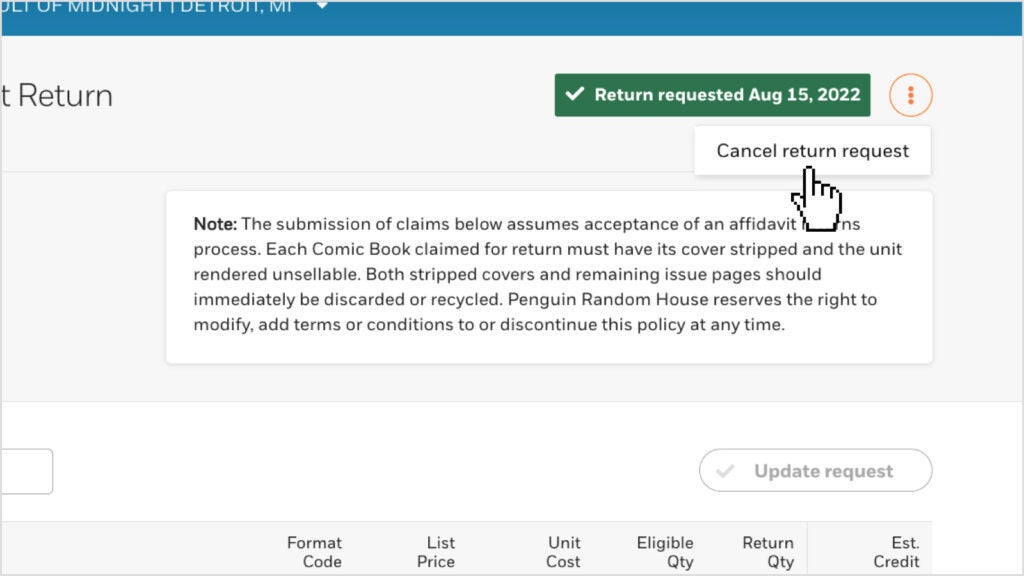
A window will appear asking you to to confirm that you want to cancel the return request. Click on “Yes, Cancel Request” to cancel the request. This will revert all quantities to 0 and no return will be processed.
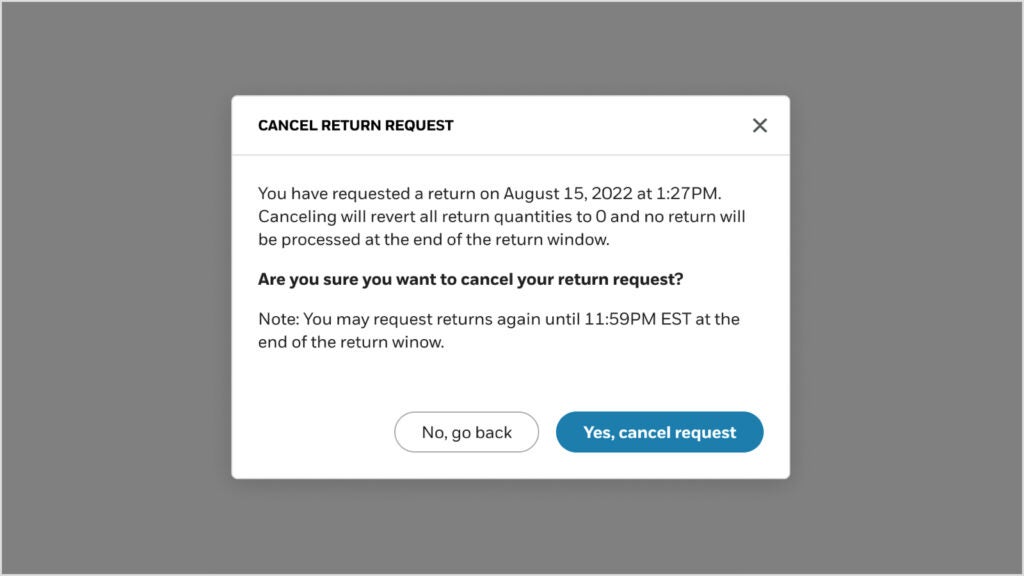
Please note that it is important to always submit your changes. Changes that have not been confirmed are not saved and will not be processed.
Returns will not be processed until after the window has closed. Credit will appear on your .BIZ account 2-3 business days later and can be viewed on your Invoices & Claims screen. For terms customers this will also appear on your monthly statement.