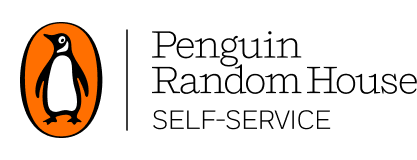You can view a list of recent deliveries from the PRH Self-Service home page. Delivery information goes back 14-days for shipped items but only the five most recent deliveries are displayed here. Recent deliveries are listed by expected ship date.
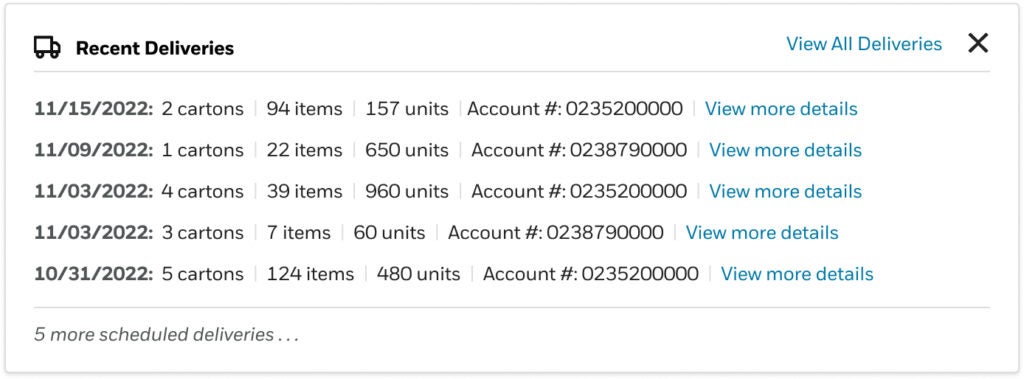
To view all scheduled deliveries and additional delivery information, including carrier tracking links, click on the “View All Deliveries” link. This will take you to the Deliveries page. You can also click on the “View more details” links to go the Delivery Details page for that delivery.
DELIVERIES TAB
The Deliveries tab can also be accessed from the Orders dropdown.
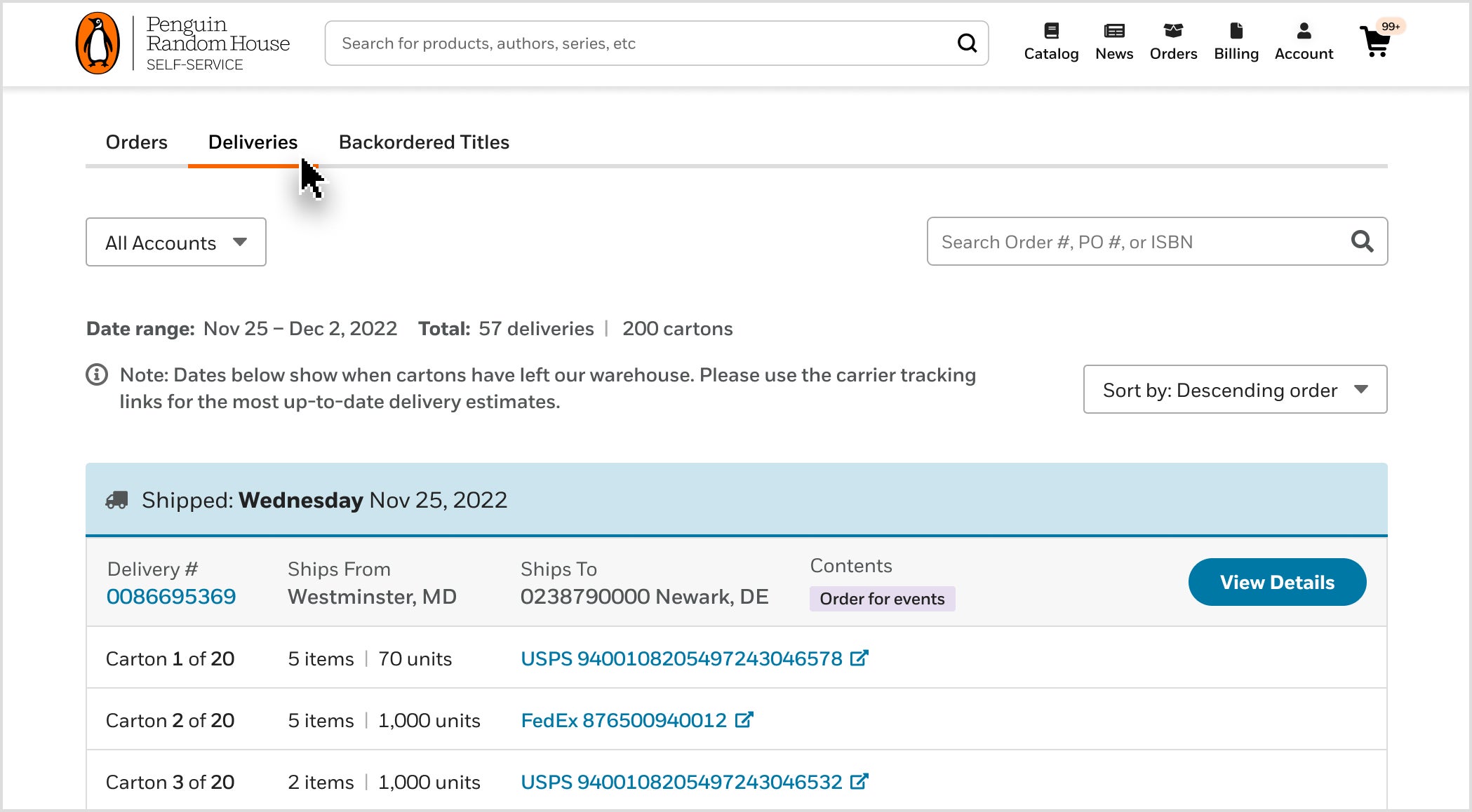
The Deliveries tab provides an overview of deliveries over the past 14-days. Information on this page defaults to All Accounts but can be filtered by location. The date range at the top of the page reflects the actual deliveries during the 14-day period and will vary depending on the dates of your deliveries. The total number of deliveries and cartons for this period appears here too.
Individual shipments are listed by ship date. To change the order, you can use the sort button to sort by ascending or descending.
The delivery number, ships from and to locations, as well as contents tags are all listed with the delivery number.
The contents tag will tell you what is in the specific carton—Initials, Reorders, Managed stock, and/or Order for events.
- Initials— A new title is considered an initial before the title goes on sale. For Direct Market customer, all FOC orders will be tagged as initials.
- Reorders— Once a title has gone on sale, an orders received after are considered reorders.
- Managed stock— A fast-moving title that is reviewed by PRH prior to shipping. Orders may be held for a period of time.
- Order for events— Indicates a title that was marked as part of an event order.
If a delivery includes multiple cartons the cartons will be listed individually, and a carrier link will be available for each carton.
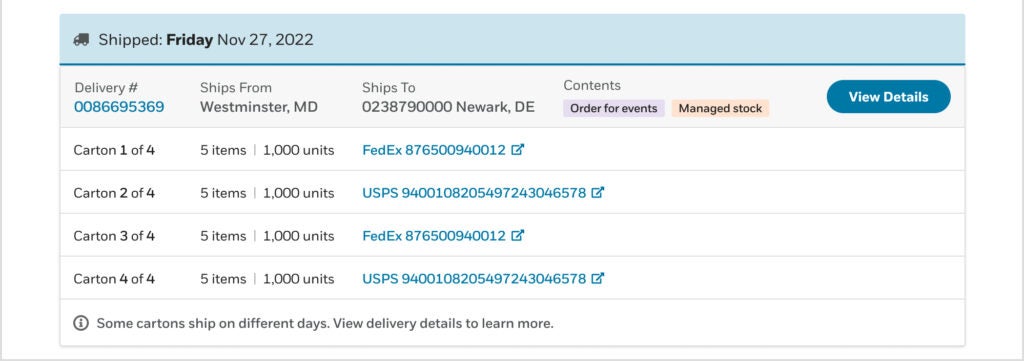
Note: For the most up-to-date information please use the carrier tracking link. The dates on this page reflect when cartons have left our warehouse.
Tip: You can search for specific deliveries using the search bar on top of the screen. Search by delivery number, ISBN, PO number, etc. Searching by ISBN, PO, or order number will return results from the past 14-days. Searching by delivery number will return results from the past 18-months.
DELIVERY DETAILS
Additional details for a specific delivery can be found on the Delivery Details page. You can navigate to this page by clicking on the delivery number or the “View details” link.
On this page you can view the individual titles and quantities at the carton level. use the search bar to find a specific title by searching by title, ISBN, or UPC.
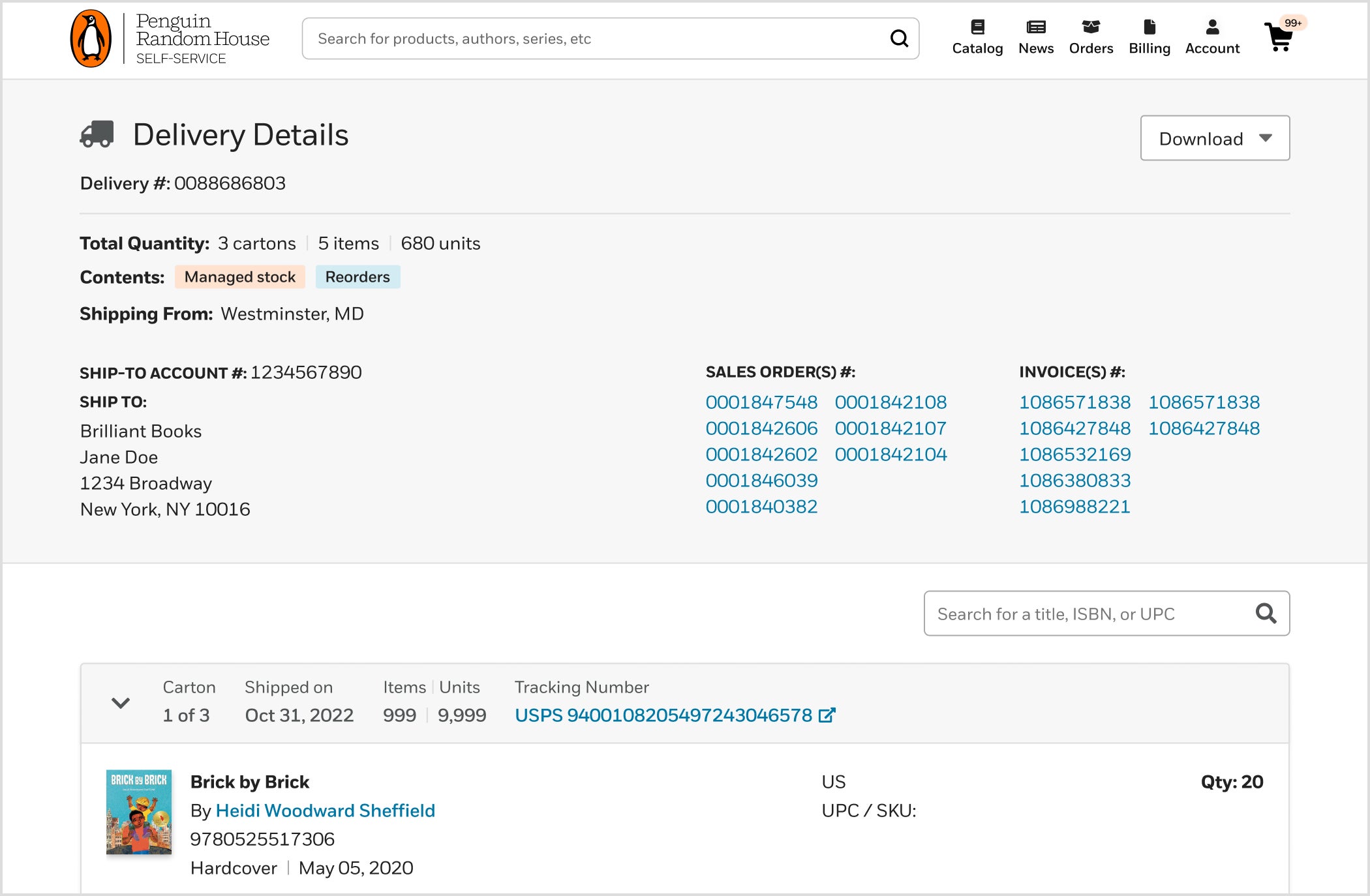
Links to the sales order and invoice numbers are also available on this screen. Please note that for initials shipping before the month of on-sale, the invoice will not be available until the month of on-sale. The sales order(s) will still appear.
Delivery details can also be printed or downloaded (pdf or csv) directly from this screen using the dropdown at the top of the page. Unlike pre-delivery reports that are sent prior to items shipping, the delivery details are created once and item has shipped.