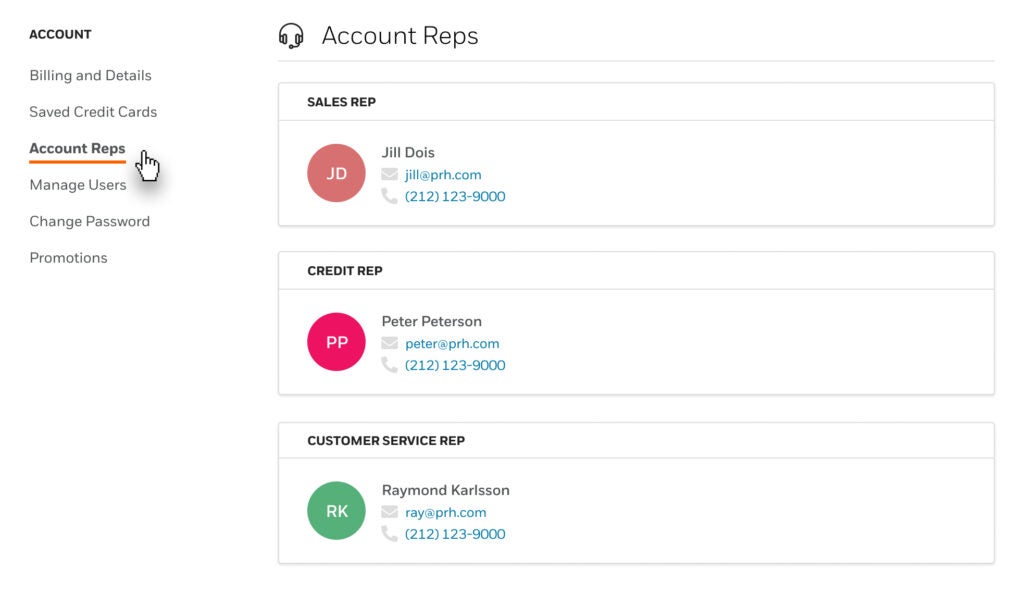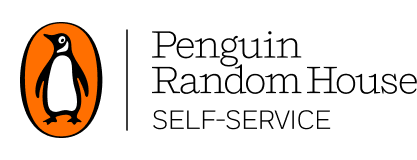Once You’ve Logged In
Once you’ve entered PRH Self-Service, you should see a page similar to the screenshot below. It will include a search bar for title searches, links to orders, account info, and your cart; lists of recent deliveries, recent orders, invoices, and claims; and reference information about your account. Direct Market customers will additionally have a link to catalogs and news. At the bottom of the page are additional links to reference materials and functions. (See the Account section for how to manage your account, add users, and manage user roles.)
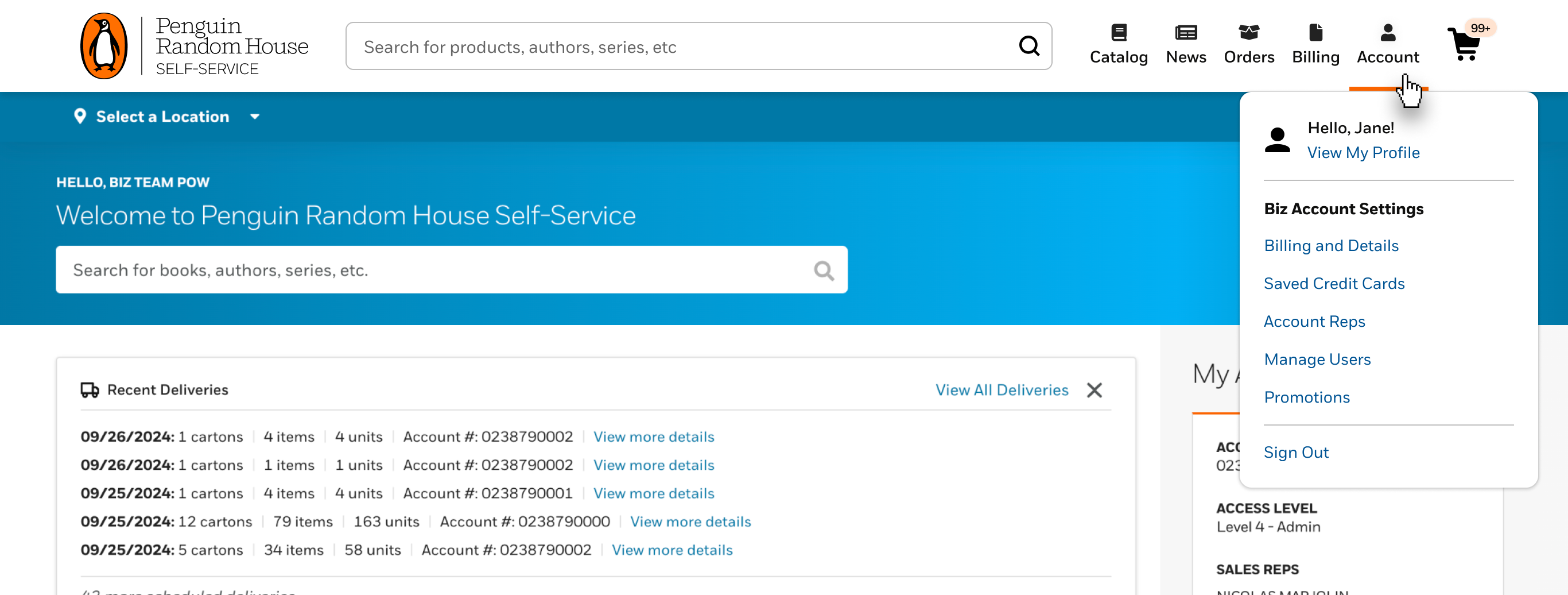
Credit Hold Notification
If a credit hold has been placed on your account, orders can still be placed, however all shipments will be held, and a notification will appear on the homepage. Please note that this notification will only appear on the homepage. If you navigate to another page, it will not appear. Notifications will only be visible to Admin level users.
![]()
To resolve this matter, you will need to contact your credit rep. You can find your credit rep’s email address by clicking on the “Credit representative” link which will navigate you to the Account Reps page. Find your credit rep from the list on this page.