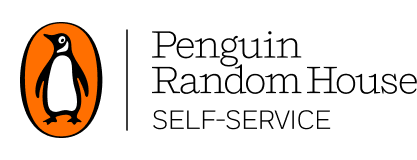Previously Ordered
This is the order history for the title that is displayed. For accounts with multiple locations the default will be the location currently selected. To view a specific location you can make a selection using the location selector and all of the order data will update.
The order history will display the number of units previously ordered for both the cover/format being viewed as well as the total units for all covers/formats for the previous 18 months.

Click on the “Go to Orders” link to go to the Orders page. The Orders page will be pre-filtered for both the location and the title you are currently viewing.
Series Order History
Catalog View
Direct Market customers can view the series order history from the catalog page once a location has been selected. To view the series order history, navigate to a catalog and select a location (location selector will only appear if an account has more than one location).
If a title has a series code, as assigned by the publisher, a series order history drop down will appear below the title metadata. The first title in a series will not display series order history as there are no previous editions.
The series order history down down appears regardless of if there are orders and will list the last three issues, including the variant covers. If there are order quantities, they will appear under “Order Qty.” Any in cart quantities will be noted with the cart indicator.
Please note that it can take 24 hours for an order history to appear after a new order is placed.
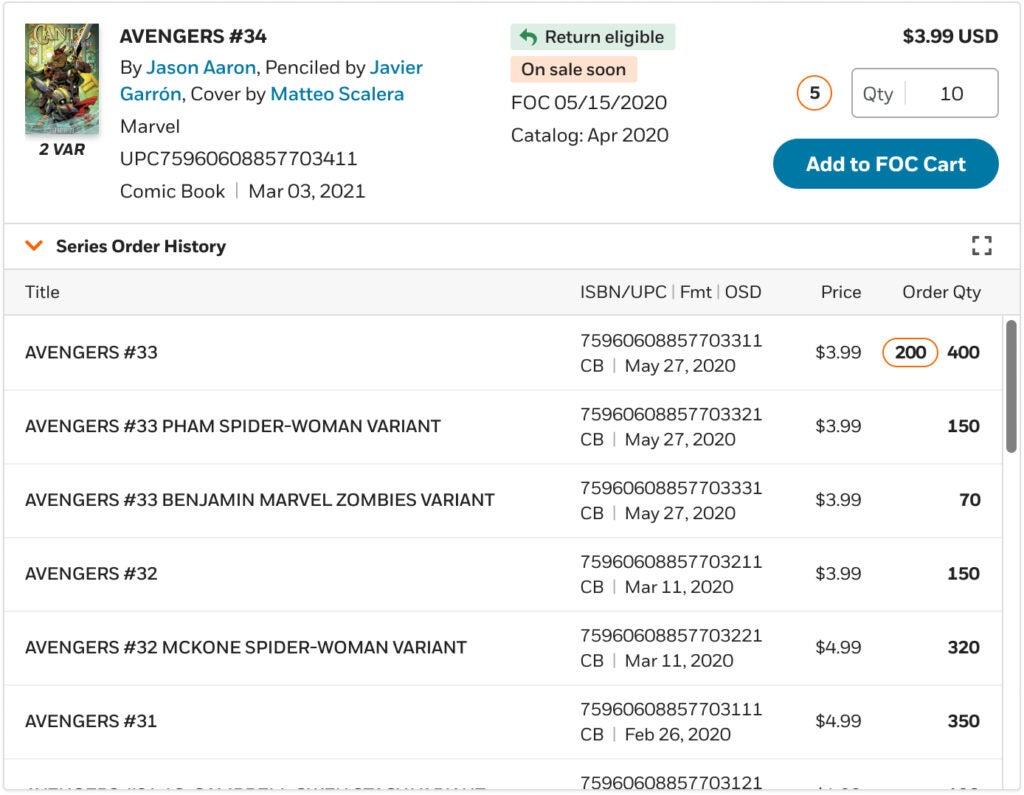
To open a larger view of this information click on the square icon. From the drop down list you can click on any title to go to the title detail page.
Title Detail View
The series order history can also be found on the title detail page. At the top of the page the series order history will display the last three issues. Please note that is location specific.
Comic books will display the total number of units for all covers.

You can click on the “View more” link or scroll further down the page to view the Series Order History tab. This provides the most comprehensive view of series order history.
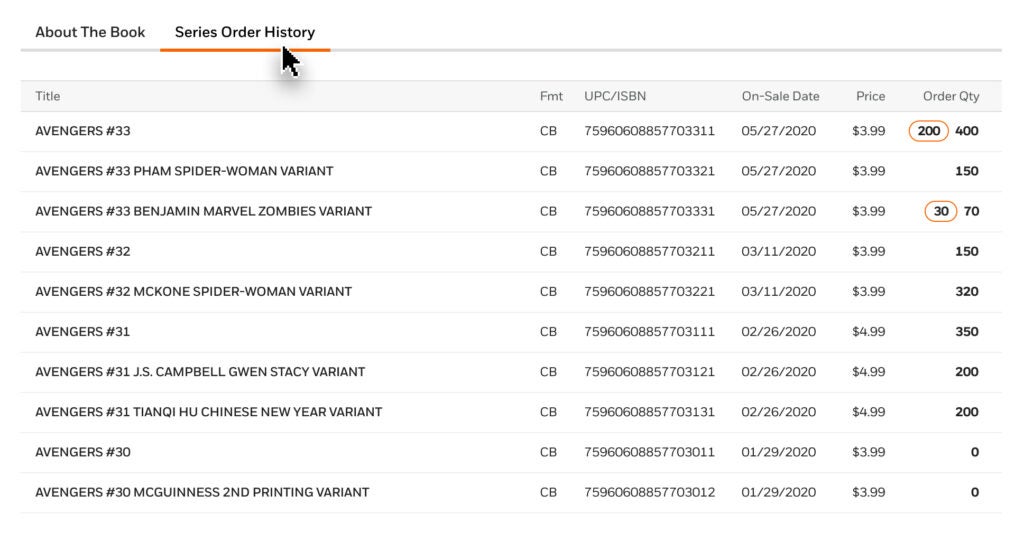
All previous titles in the series will be listed on this tab. Any orders placed within the past 18 months will display in the “Order Qty” column. In cart quantities will also be listed and will appear with the cart indicator.
As a reminder, sales order history takes 24 hours to reflect any new orders or changes to existing orders.