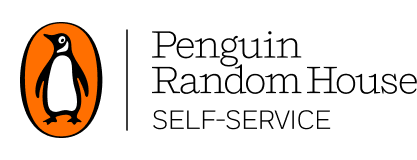Once ISBNs/UPCs are added to your cart, they will be organized into sections in your MyCarts screen:
- General cart– this contains Penguin Random House titles and reorders
- FOC carts– these contain any item with a FOC date and are grouped by this date
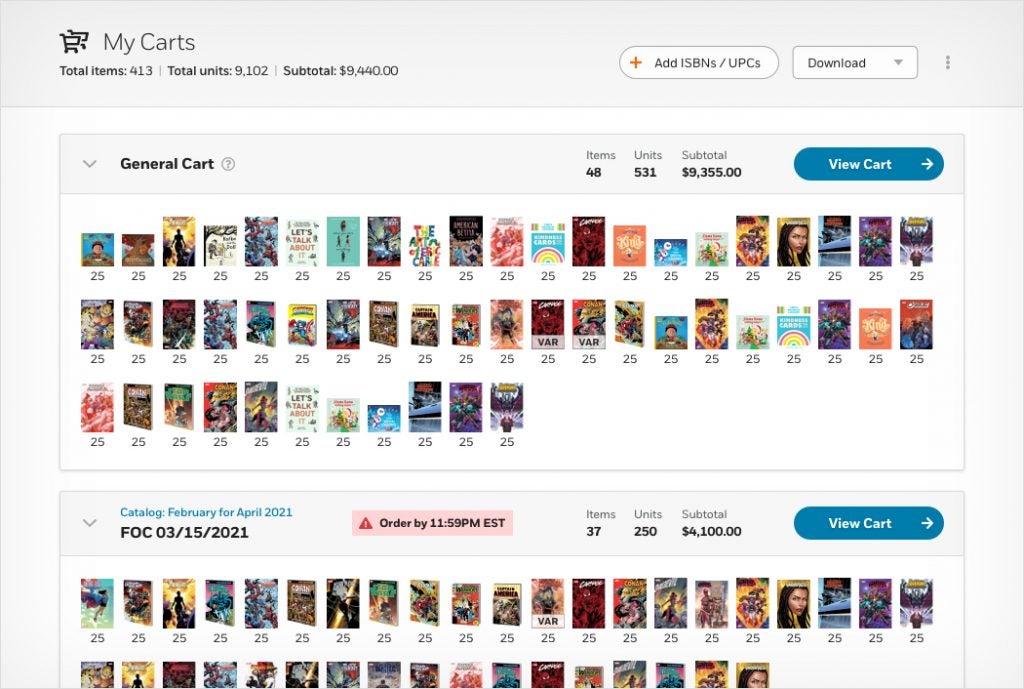
You can also access your cart from any screen by selecting the cart icon from the top banner.
Viewing FOC Carts by Location
All FOC carts are displayed by location. If you are ordering for multiple locations you will need to select from the header at the top of the screen. The location you are currently viewing will be displayed. Click on the drop down to view another location.
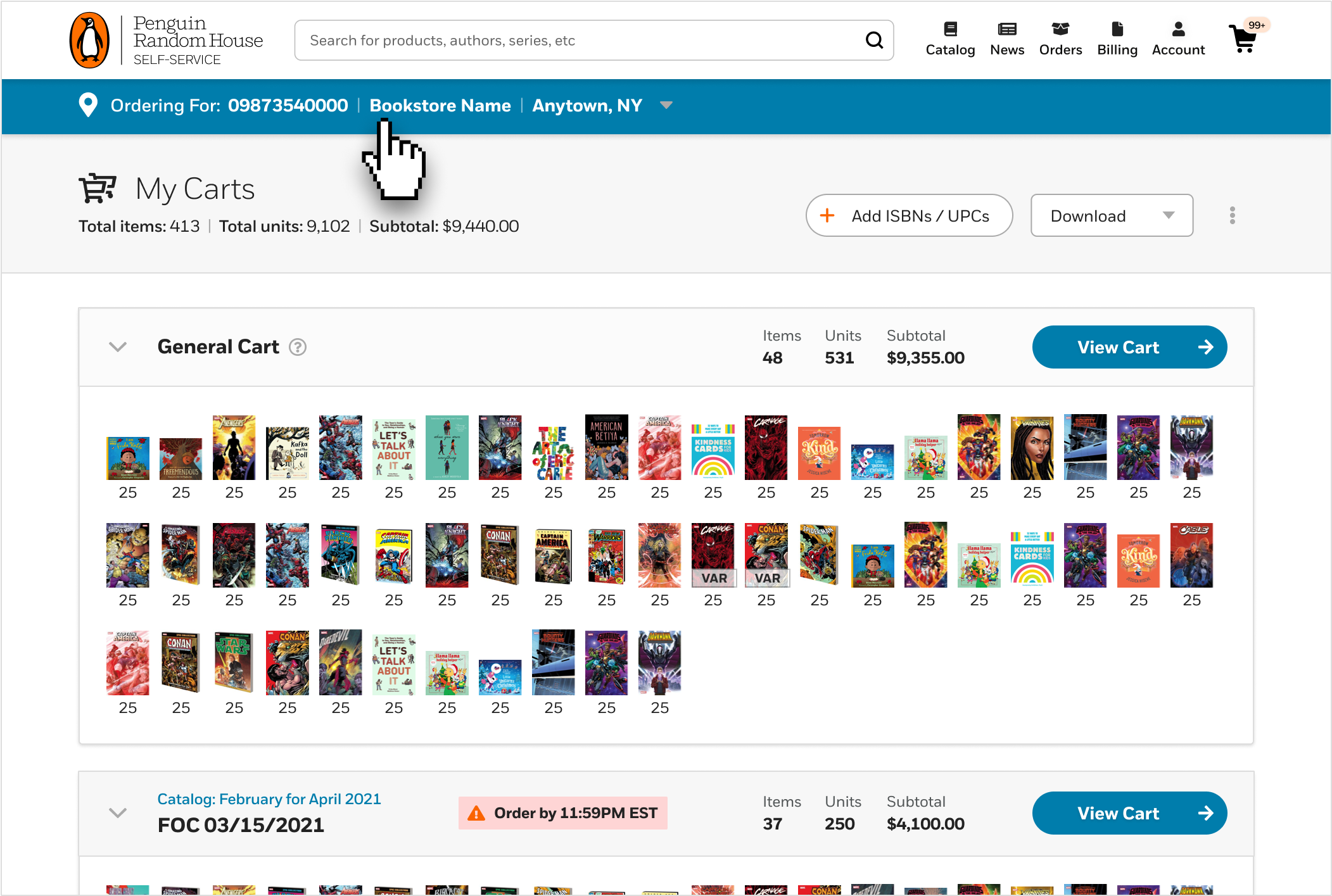
At the top of this screen you can also view the total number of carts you have, as well as the total number of items, units and your subtotal.
FOC Cart Notifications
Notices will appear at the top of the MyCarts screen to alert you about upcoming or past FOC deadlines. You can click on these notifications to manage your carts.
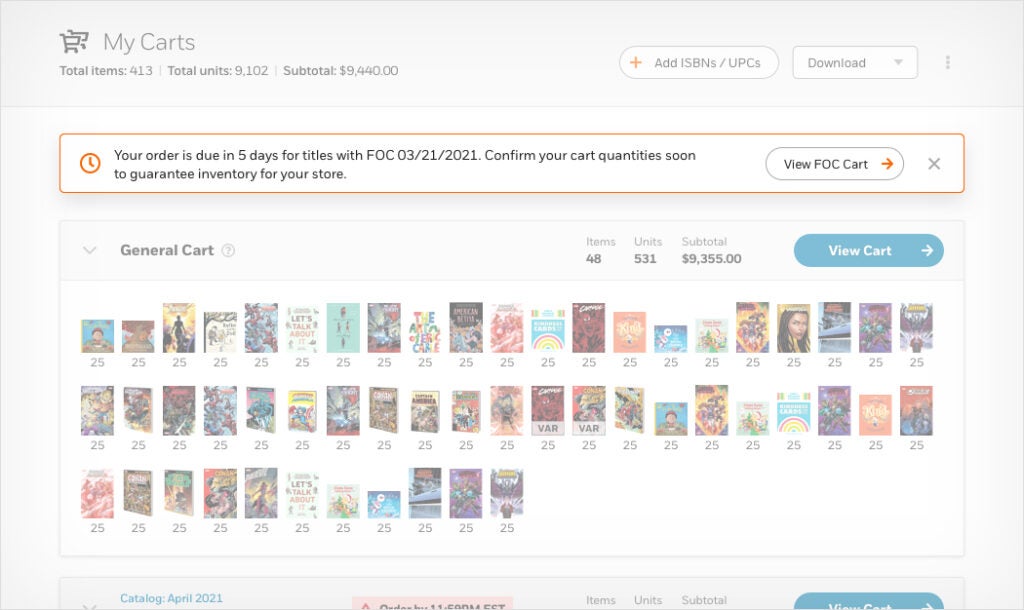
Additional notifications also appear with each cart. These will alert you to the number of days remaining to confirm updates to the cart.
FOC Cart Confirmation
It is always important to remember to confirm your carts, only confirmed items will be converted into orders after the FOC deadline.
To confirm your cart, you will need to select the Confirm Quantities button from the Cart Summary box.
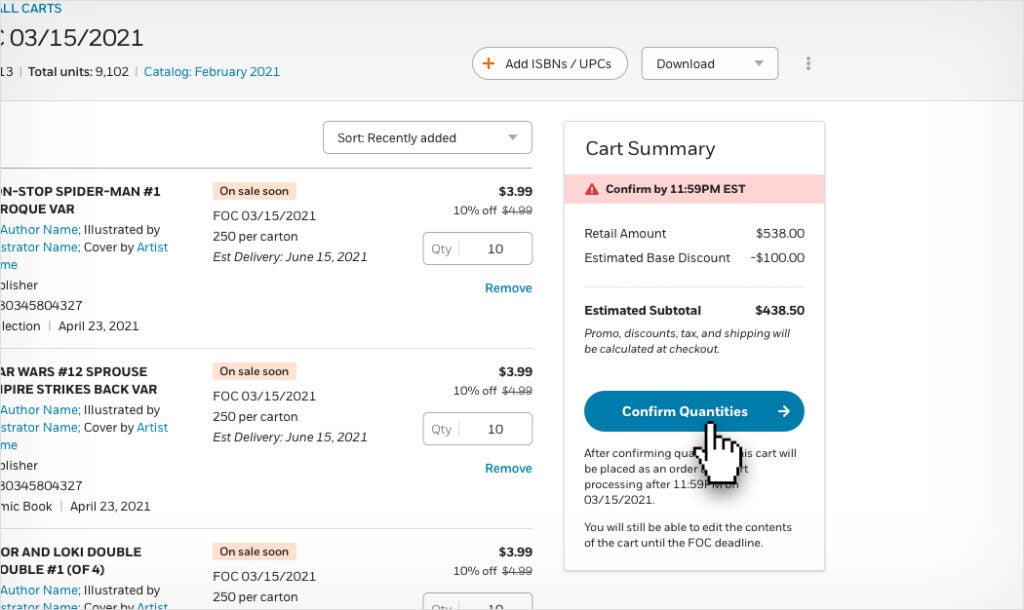
You will be able to edit the contents of the cart (increase of decrease quantities) up until the FOC deadline. At that time all confirmed quantities will be converted to an order and edits are no longer possible.
Please note that this only applies to carts confirmed on or after 12/07/2021. Any carts checked out prior to 12/07/2021 cannot be edited after this point.
Updating a Confirmed FOC Cart
When making updates to a confirmed cart, you must click the Confirm Updates button to save any changes. Failure to confirm by the cutoff on the FOC deadline will mean that you are not guaranteed product.
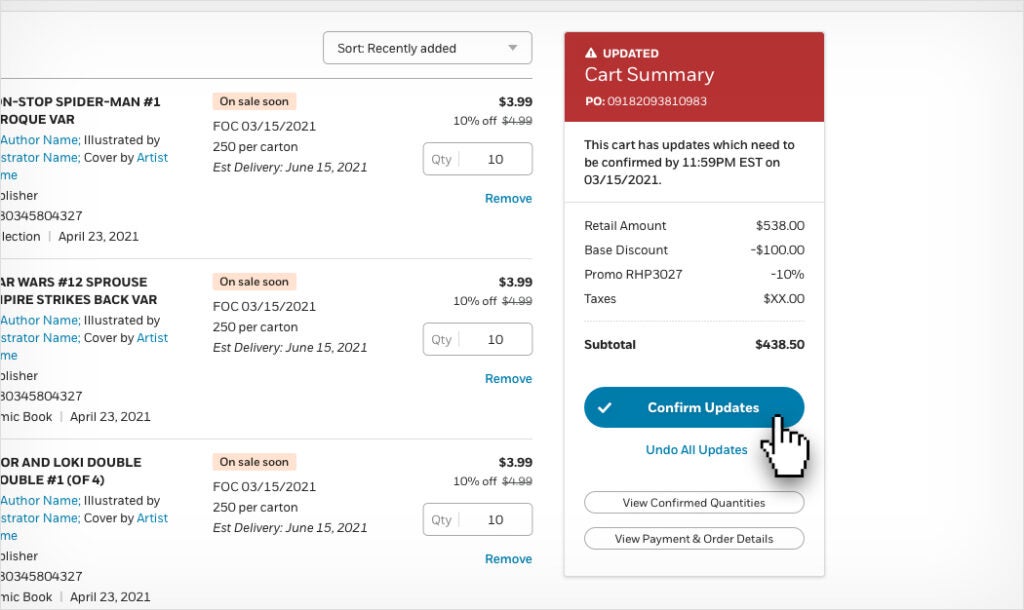
If you have made updates to your cart but have not confirmed the updated quantities, the Cart Summary will appear red. Once you’ve clicked the Confirm Updates button, a pop-up window will appear confirming that your quantities have been confirmed and the Cart Summary will turn green.
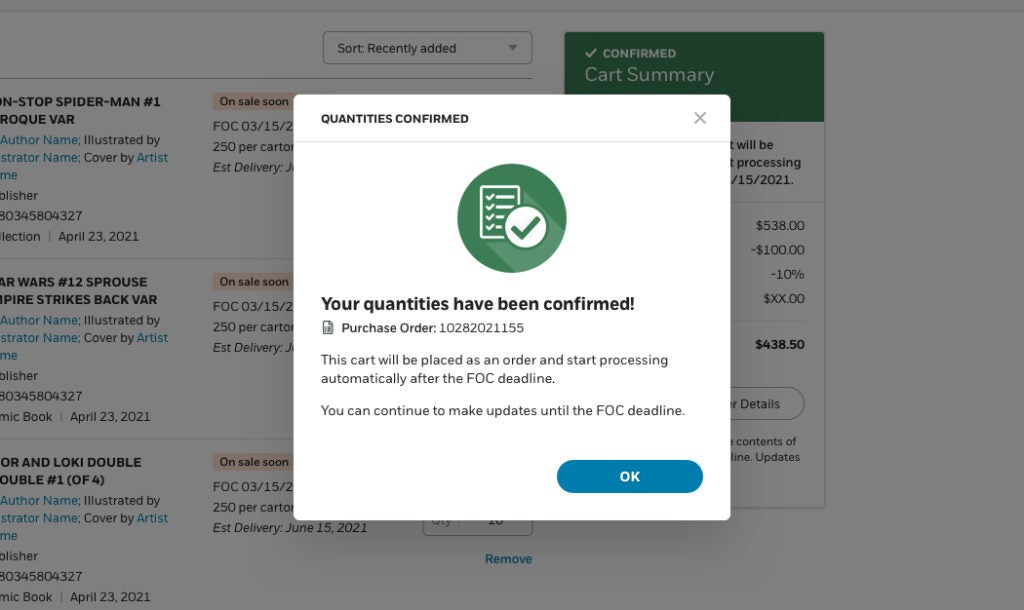
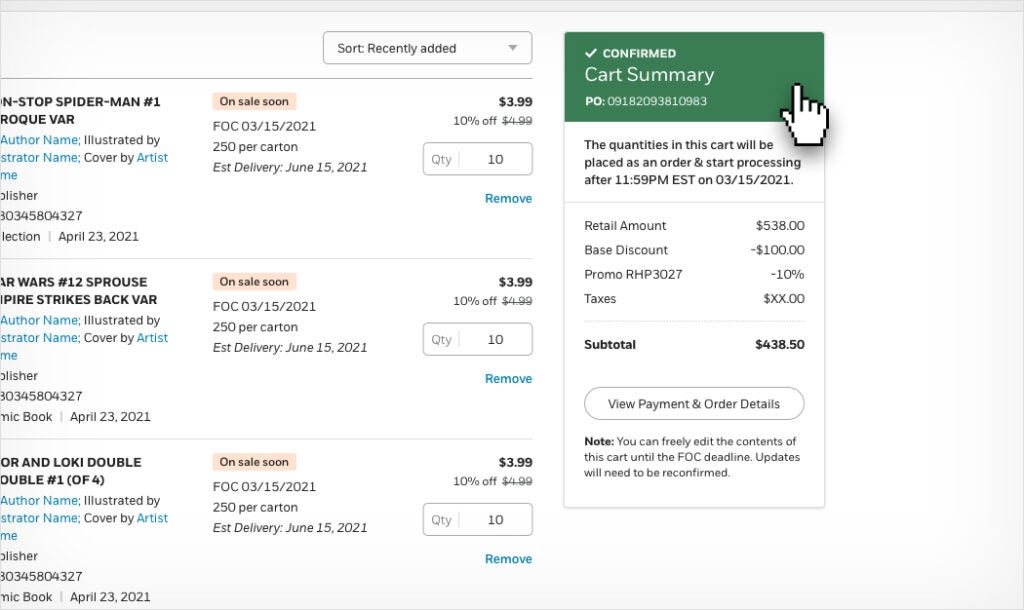
If you have accidentally made changes or would like to undo your updates, you can use the Undo All Updates button. Your order will revert to your previously confirmed cart.
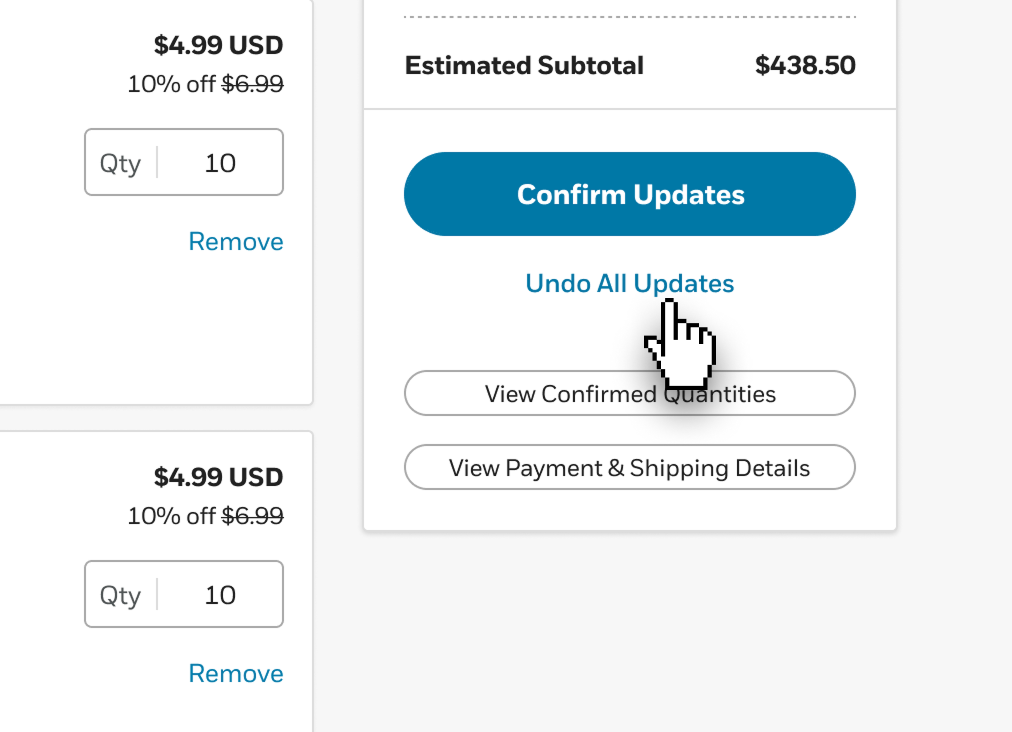
Note: If you remove qualifying titles in a cart and it results in ratio variant ineligibility for ratio variants in other carts, those variants will automatically be removed from the carts. If you then undo the changes that were made to the first cart, the variants will NOT be returned to the other carts–they will need to be manually re-added. To avoid this, you should remove the exact variants you do not want before reducing the quantity of qualifying titles.
While making updates, you can view a list of your last confirmed quantities by selecting View Confirmed Quantities. If additional updates are not confirmed, only the confirmed items will be converted into an order after the FOC deadline.
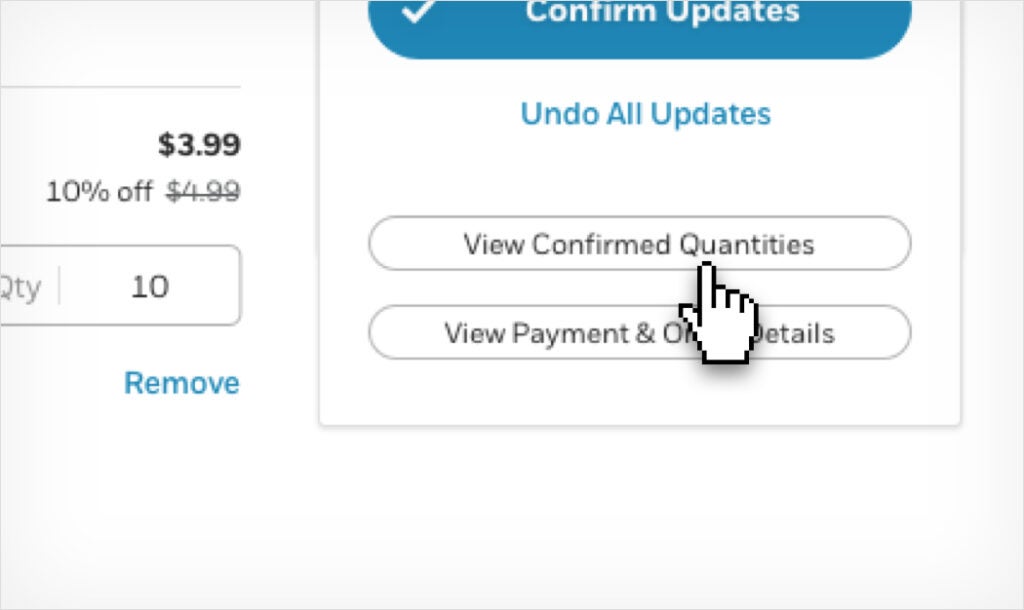
It is important to note the following:
- As long as your account is in good credit standing, if a cart has been confirmed before 11:59 PM EST on the FOC deadline, you will receive your product.
- Product that has not been confirmed will not be converted to an order and will not ship.
- If an order has not been confirmed by the FOC deadline, it will be deleted from your Carts page.
- If you would still like to order product after the FOC deadline, you will need to add those items to the General cart and proceed through checkout. We cannot guarantee that we have enough remaining inventory to fulfill orders received after Final Order Cut-Off.
- Ratio variants cannot be ordered after the FOC deadline.