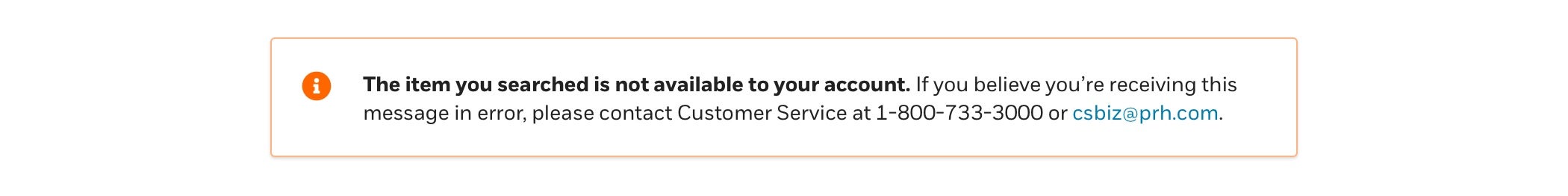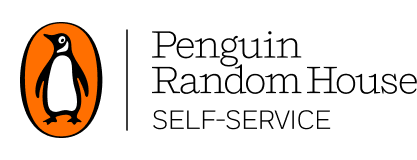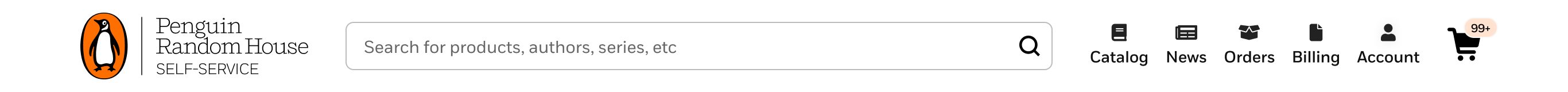
The search function accepts ISBNs/UPCs, titles, keywords, author names, and series names. ISBNs/UPCs with hyphens will not work in search. The maximum number of search results is 300.
Searching for Multiple ISBNs/UPCs
You can enter up to 300 ISBNs/UPCs at once by pasting from a spreadsheet or pasting a list separated by a line break. Any white-space delimiter (space, tab, return) should work; ISBNs/UPCs separated only by commas or semicolons (without spaces) will not work.
For convenience, ISBNs/UPCs can also be pasted directly into your shopping cart, with quantities, via the “Add UPCs/ISBNs” button. See the Managing Your Cart section for more information.
Titles Available on PRH Self-Service
PRH Self-Service is focused on physical products that ship from our warehouses, so you will not see ebooks, digital audio, or other digital-only products in the search results.
Future ISBNs/UPCs can usually be ordered starting at 270 days before their on-sale date.
Certain types of items are excluded from search results, but if you enter one of those ISBNs/UPCs in the search field, you’ll see a result. Examples of these types of items:
- “Zero dollar” items without a price, such as a poster for store display, are excluded from general search results but will show up if specific ISBNs/UPCs are searched. If you would like to order a zero dollar item, contact Customer Service.
- ISBNs/UPCs that are permanently unavailable (out of print, remaindered, no longer distributed by PRH, etc.) will not show up in search results. However, if you specifically search for a permanently unavailable ISBN/UPC using the ISBN/UPC as a search term, you may see it in results with an inventory alert. The ISBN/UPC will be unorderable.
Results will also be specific to your sales restriction. For example, if you are a international account, you should not see search results for ISBNs/UPCs that can only be sold in the US. If you search for an ISBN/UPC that is not available to your account type, you will see this message: